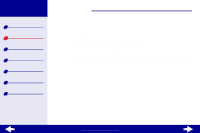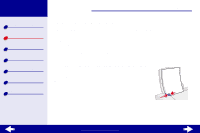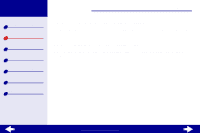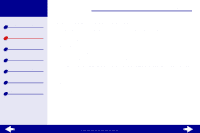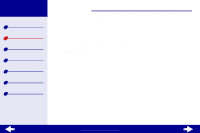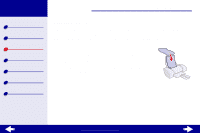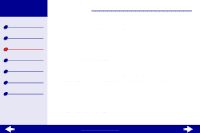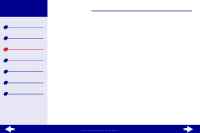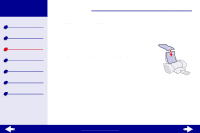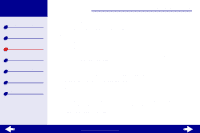Lexmark Consumer Inkjet Online User's Guide for Linux - Page 15
Printing on custom size
 |
View all Lexmark Consumer Inkjet manuals
Add to My Manuals
Save this manual to your list of manuals |
Page 15 highlights
Lexmark Z25 Lexmark Z35 Printer overview Basic printing Printing ideas Maintenance Troubleshooting Notices Index Printing ideas 15 Your printer does more than just print typical text documents. This section shows you how to get the most from your printer, taking you step by step through the printing process for specialty paper types. • Printing photos • Printing labels • Printing on premium paper • Printing cards • Printing envelopes • Printing color images in black and white • Printing on custom size paper • Printing iron-on transfers • Printing transparencies • Printing a banner www.lexmark.com

www.lexmark.com
15
Printing ideas
Printer overview
Basic printing
Printing ideas
Maintenance
Troubleshooting
Notices
Index
Lexmark Z25
Lexmark Z35
Your printer does more than just print typical text documents. This section shows you how to
get the most from your printer, taking you step by step through the printing process for
specialty paper types.
•
Printing photos
•
Printing on premium paper
•
Printing cards
•
Printing envelopes
•
Printing color images in
black and white
•
Printing labels
•
Printing on custom size
paper
•
Printing iron-on transfers
•
Printing transparencies
•
Printing a banner