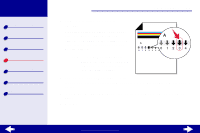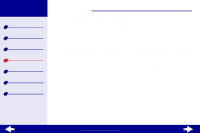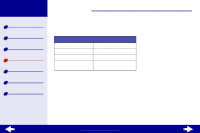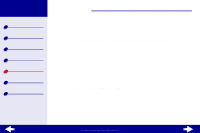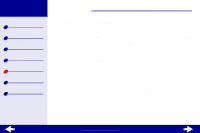Lexmark Consumer Inkjet Online User's Guide for Linux - Page 48
Aligning the print cartridges
 |
View all Lexmark Consumer Inkjet manuals
Add to My Manuals
Save this manual to your list of manuals |
Page 48 highlights
Lexmark Z25 Lexmark Z35 Printer overview Basic printing Printing ideas Maintenance Troubleshooting Notices Index Maintenance 48 Aligning the print cartridges Normally, you align the print cartridges after installing or replacing a print cartridge. However, you may also need to align the print cartridges when: • Characters are not aligned correctly at the left margin. • Vertical lines appear "wavy." To align the print cartridges: 1 Load plain paper in the printer. For help, see Load the paper. 2 Open the Lexmark Solution Center. For help, see Lexmark Solution Center. www.lexmark.com

www.lexmark.com
48
Maintenance
Printer overview
Basic printing
Printing ideas
Maintenance
Troubleshooting
Notices
Index
Lexmark Z25
Lexmark Z35
Aligning the print cartridges
Normally, you align the print cartridges after installing or replacing a print cartridge. However,
you may also need to align the print cartridges when:
•
Characters are not aligned correctly at the left margin.
•
Vertical lines appear “wavy.”
To align the print cartridges:
1
Load plain paper in the printer. For help, see
Load the paper
.
2
Open the Lexmark Solution Center. For help, see
Lexmark Solution Center
.