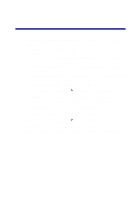Lexmark Consumer Inkjet Setup Guide (575 KB) - Page 12
Step 7: Install the printer software, Insert CD-1.
 |
View all Lexmark Consumer Inkjet manuals
Add to My Manuals
Save this manual to your list of manuals |
Page 12 highlights
Step 7: Install the printer software Note: Your software screens may be slightly different from the ones shown in this booklet, depending on your operating system. The arrows show you where to click. 1 Click Cancel on all screens similar to the one shown. More than one screen may appear. 2 Insert CD-1. 9

9
Step 7: Install the printer software
Note:
Your software screens may be slightly different from the
ones shown in this booklet, depending on your
operating system. The arrows show you where to click.
1
Click
Cancel
on
all
screens similar to the one shown. More than
one screen may appear.
2
Insert CD–1.