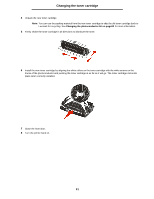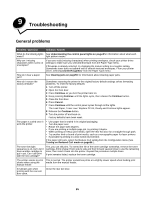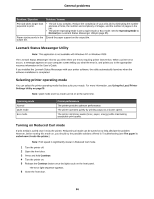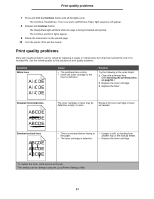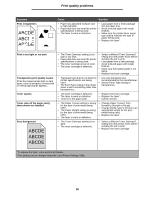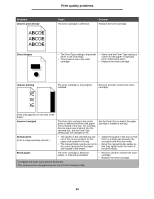Lexmark E250DN User's Guide - Page 86
Lexmark Status Messenger Utility, Selecting printer operating mode, Turning on Reduced Curl mode - troubleshoot
 |
UPC - 734646062992
View all Lexmark E250DN manuals
Add to My Manuals
Save this manual to your list of manuals |
Page 86 highlights
General problems Problem / Question Solution / Answer Print job takes longer than expected to print. • The job is too complex. Reduce the complexity of your print job by eliminating the number and size of fonts, the number and complexity of images, and the number of pages in the job. • The printer Operating Mode is set to Quiet mode or Eco-mode. Set the Operating Mode to Normal (see Lexmark Status Messenger Utilityon page 85). Paper stacks poorly in the Extend the paper support on the output bin. output bin. Lexmark Status Messenger Utility Note: This application is not available with Windows NT or Windows 2000. The Lexmark Status Messenger informs you when there are errors requiring printer intervention. When a printer error occurs, a message appears on your computer screen telling you what the error is, and points you to the appropriate recovery information in the User's Guide. If you installed the Lexmark Status Messenger with your printer software, the utility automatically launches when the software installation is completed. Selecting printer operating mode You can select the printer operating mode that best suits your needs. For more information, see Using the Local Printer Settings Utility on page75. Note: Quiet mode and Eco-mode can be on at the same time. Operating mode Normal Quiet mode Eco-mode Printer performance The printer provides optimum performance. The printer operates quietly by printing output at a slower speed. The printer minimizes waste (toner, paper, energy) while maintaining acceptable print quality. Turning on Reduced Curl mode If print media is curled once it exits the printer, Reduced Curl mode can be turned on to help alleviate the problem. However, before turning this mode on, you should try the possible solutions offered in Troubleshooting (see The paper is curled once it exits the printer.) Note: Print speed is significantly slower in Reduced Curl mode. 1 Turn the printer off. 2 Open the front door. 3 Press and hold Continue. 4 Turn the printer on. 5 Release the Continue button once the lights cycle on the front panel. The Error light sequence appears. 6 Close the front door. 86