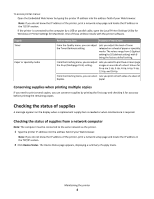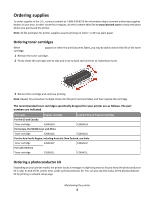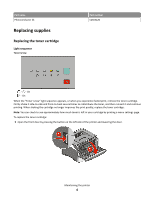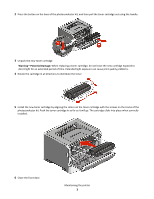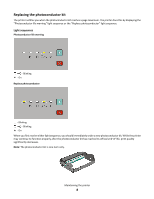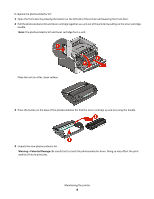Lexmark E260dn Maintenance Guide - Page 8
Replacing the photoconductor kit, Light sequences
 |
View all Lexmark E260dn manuals
Add to My Manuals
Save this manual to your list of manuals |
Page 8 highlights
Replacing the photoconductor kit The printer notifies you when the photoconductor kit reaches a page maximum. The printer does this by displaying the "Photoconductor life warning" light sequence or the "Replace photoconductor" light sequence. Light sequences Photoconductor life warning ‑ Blinking ‑ On Replace photoconductor ‑ Blinking ‑ Blinking ‑ On When you first receive either light sequence, you should immediately order a new photoconductor kit. While the printer may continue to function properly after the photoconductor kit has reached its official end‑of‑life, print quality significantly decreases. Note: The photoconductor kit is one item only. Maintaining the printer 8
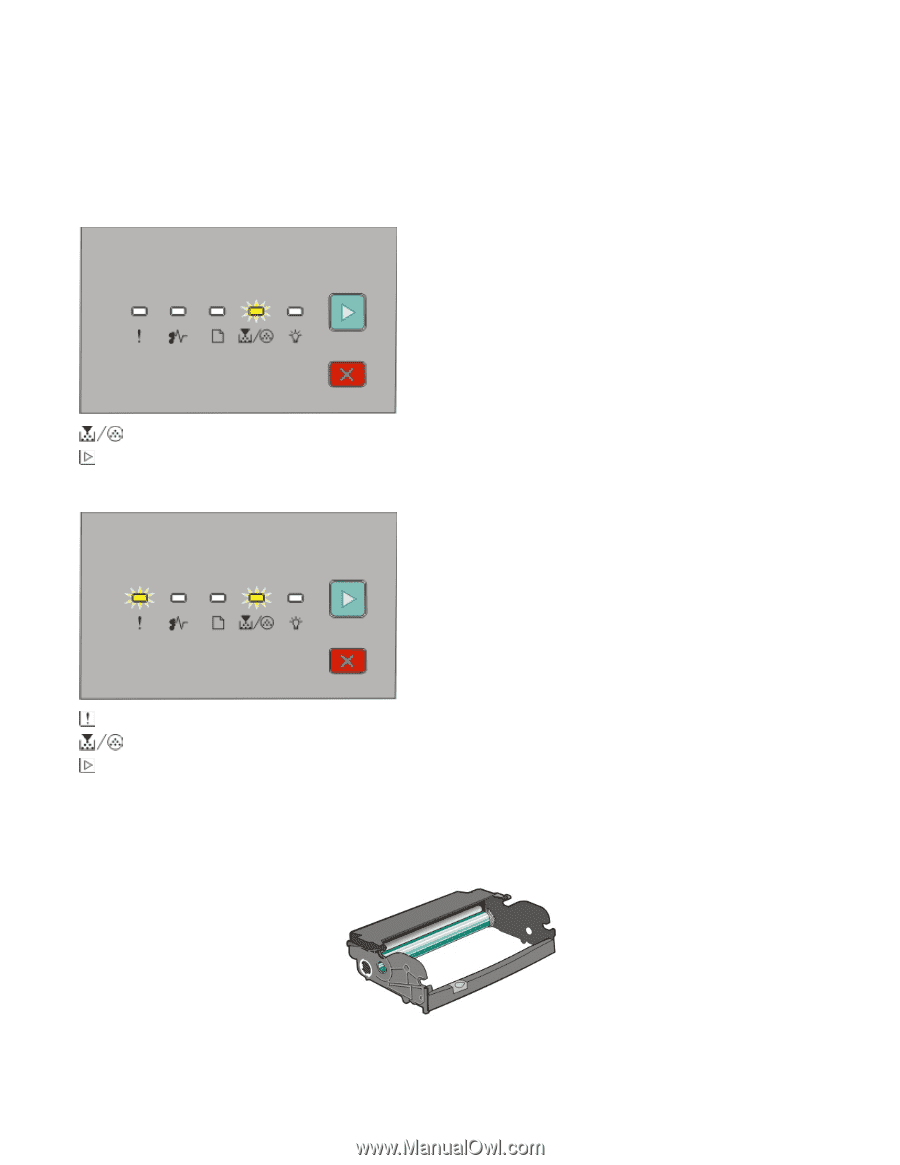
Replacing the photoconductor kit
The printer notifies you when the photoconductor kit reaches a page maximum. The printer does this by displaying the
“Photoconductor life warning” light sequence or the “Replace photoconductor” light sequence.
Light sequences
Photoconductor life warning
‑
Blinking
‑
On
Replace photoconductor
‑
Blinking
‑
Blinking
‑
On
When you first receive either light sequence, you should immediately order a new photoconductor kit. While the printer
may continue to function properly after the photoconductor kit has reached its official end
‑
of
‑
life, print quality
significantly decreases.
Note:
The photoconductor kit is one item only.
Maintaining the printer
8