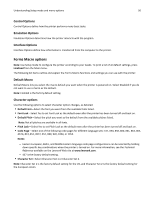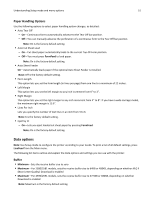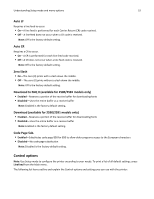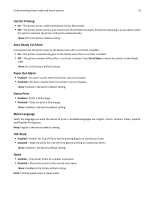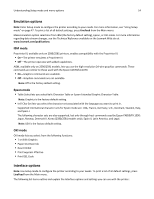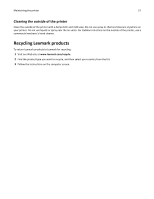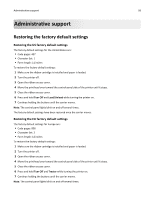Lexmark Forms Printer 2581 User Guide - Page 54
Emulation options, Interface options, IBM mode, Epson mode, OKI mode
 |
View all Lexmark Forms Printer 2581 manuals
Add to My Manuals
Save this manual to your list of manuals |
Page 54 highlights
Understanding Setup mode and menu options 54 Emulation options Note: Enter Setup mode to configure the printer according to your needs. For more information, see "Using Setup mode" on page 47. To print a list of all default settings, press LineFeed from the Main menu. Make Emulation option selections from IBM (the factory default setting), Epson, or OKI mode. For more information regarding data stream changes, see the Technical Reference available on the Lexmark Web site at www.lexmark.com/publications. IBM mode Proprinter III, available only on 2580/2581 printers, enables compatibility with the Proprinter III. • On-The printer emulates a Proprinter III. • Off-The printer operates with added capabilities. AGM, available only on 2590/2591 models, lets you use the high‑resolution 24‑wire graphics commands. These commands are similar to those used with the Epson LQ570/LQ 1070. • On-Graphics commands are available. • Off-Graphics commands are not available. Note: Off is the factory default setting. Epson mode • Table Select lets you select Italic Character Table or Epson Extended Graphic Character Table. Note: Graphics is the factory default setting. • Int'l Char Set lets you select the character set associated with the language you want to print in. Supported international character sets for Epson mode are: USA, France, Germany, U.K., Denmark, Sweden, Italy, and Spain I. The following character sets are also supported, but only through host commands used by Epson FX850/FX 1050: Japan, Norway, Denmark II, Korea (2580/2581 models only), Spain II, Latin America, and Legal. Note: USA is the factory default setting. OKI mode OKI mode lets you select from the following functions: • 7 or 8 Bit Graphics • Paper Out Override • Reset Inhibit • Print Suppress Effective • Print DEL Code Interface options Note: Use Setup mode to configure the printer according to your needs. To print a list of all default settings, press LineFeed from the Main menu. The following list items outline and explain the Interface options and settings you can use with the printer: