Lexmark Genesis S815 Setup Guide - Page 4
Make sure printer is on, Set language on the printer control panel, Confirm language
 |
View all Lexmark Genesis S815 manuals
Add to My Manuals
Save this manual to your list of manuals |
Page 4 highlights
Lexmark S800 Series Installation 7 Make sure printer is on 8 Set language on the printer control panel After setting the language, touch OK. 9 Confirm language Touch if the language is correct. Touch if it is not correct.
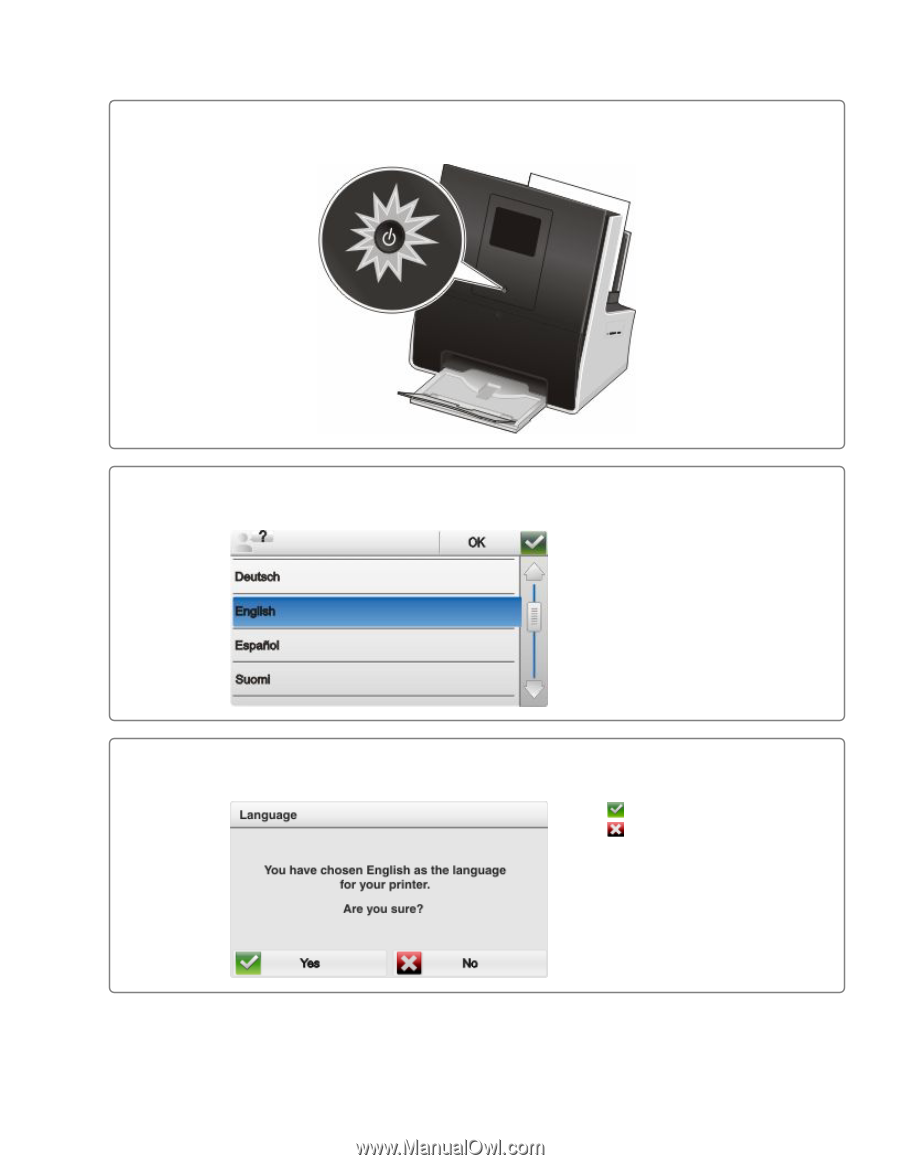
7
Make sure printer is on
8
Set language on the printer control panel
After setting the language, touch
OK
.
9
Confirm language
Touch
if the language is correct.
Touch
if it is not correct.
Lexmark S800 Series Installation









