Lexmark Genesis S815 Setup Guide - Page 6
Set time zone, Open printer, First, install each color ink cartridge. Then, use two hands,
 |
View all Lexmark Genesis S815 manuals
Add to My Manuals
Save this manual to your list of manuals |
Page 6 highlights
Lexmark S800 Series Installation 13 Set time zone After setting the time zone on the printer, touch Accept. 14 Open printer Behind the printhead access door, you'll find the touch-screen cloth and customer support label, which contains the following: 1 Model number 2 MAC address 3 Machine serial number 4 Ink compatibility information 15 First, install each color ink cartridge. Then, use two hands to install black cartridge
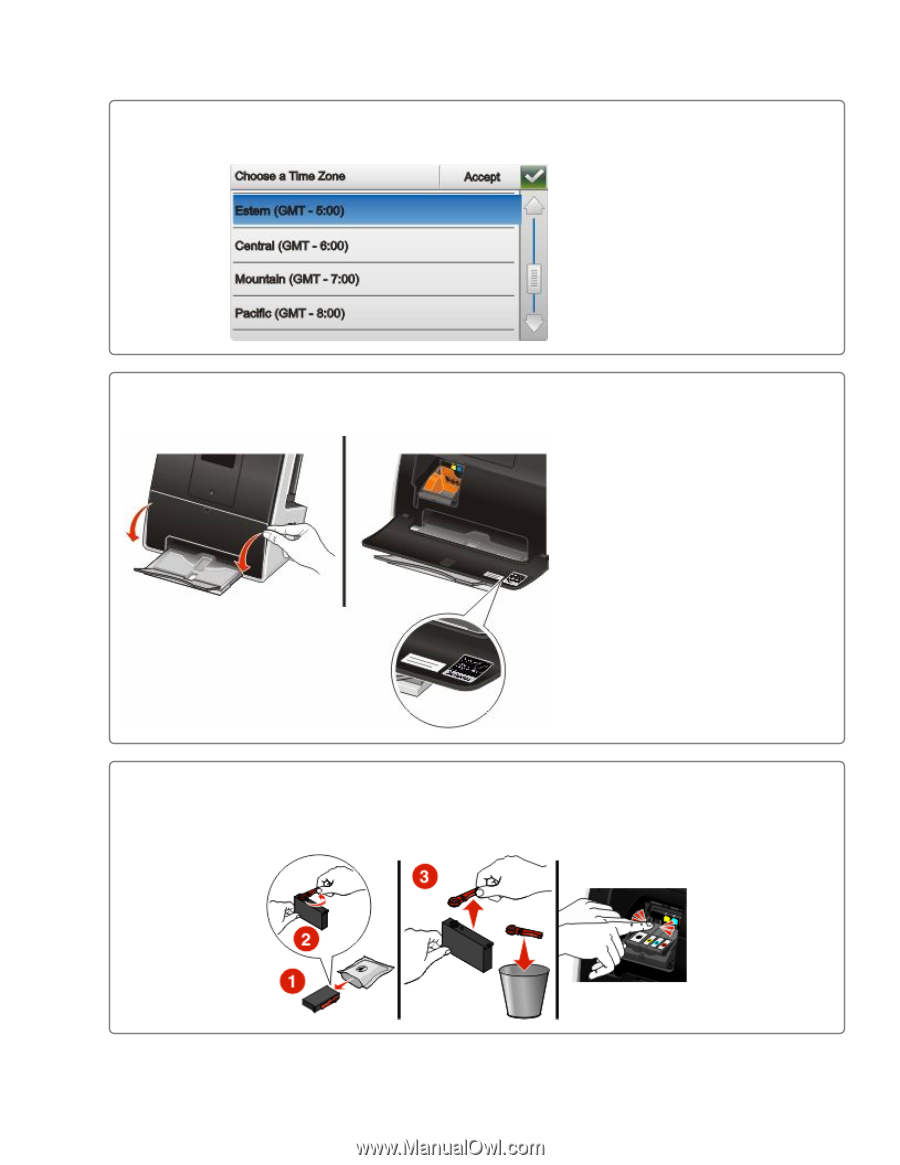
13
Set time zone
After setting the time zone on the printer,
touch
Accept
.
14
Open printer
Behind the printhead access door, you'll
find the touch-screen cloth and customer
support label, which contains the
following:
1
Model number
2
MAC address
3
Machine serial number
4
Ink compatibility information
15
First, install each color ink cartridge. Then, use two hands
to install black cartridge
Lexmark S800 Series Installation









