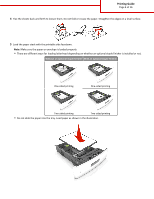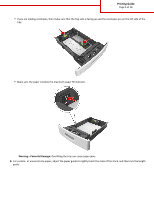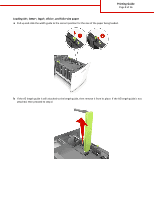Lexmark MS811 Printing Guide - Page 3
of 16, Use the paper size indicators on the bottom of the tray to help position the guides.
 |
View all Lexmark MS811 manuals
Add to My Manuals
Save this manual to your list of manuals |
Page 3 highlights
Printing Guide Page 3 of 16 3 Unlock the length guide, and then squeeze and slide the guide to the correct position for the size of the paper being loaded. Notes: • Lock the length guide for all paper sizes. • Use the paper size indicators on the bottom of the tray to help position the guides.

3
Unlock the length guide, and then squeeze and slide the guide to the correct position for the size of the paper being loaded.
Notes:
•
Lock the length guide for all paper sizes.
•
Use the paper size indicators on the bottom of the tray to help position the guides.
Printing Guide
Page 3 of 16