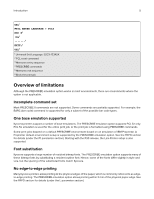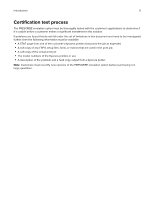Lexmark MS818 PRESCRIBE Emulation P41g Technical Reference -- July 2017 - Page 3
Introduction, Supported devices, Installing the PRESCRIBE emulation option - ms818dn
 |
View all Lexmark MS818 manuals
Add to My Manuals
Save this manual to your list of manuals |
Page 3 highlights
Introduction 3 Introduction PRESCRIBE emulation option for Lexmark laser printers is an extended version of the firmware that includes a PRESCRIBE language processor. It enables the printer to be an effective replacement for Kyocera printers in select large accounts where the PRESCRIBE printer language is used. Since Kyocera does not offer a single standard version of PRESCRIBE across all of its products, the emulation compatibility of this version is based on testing with customer application test files and an extensive set of engineering command-level tests. This technical reference manual describes the capabilities of the PRESCRIBE emulation option and highlights the key limitations, which customers must consider in their certification testing. Supported devices • LexmarkTM CS410dn, CS410n • Lexmark CS510de, CS510e, CS517de • Lexmark CX310dn, CX310n CX317dn • Lexmark CX410de, CX410e • Lexmark CX510de, CX517de • Lexmark MS510dn, MS517dn • Lexmark MS610de, MS610dn, MS617dn • Lexmark MS810, MS811, MS812, MS817n, MS817dn, MS818dn • Lexmark MX310 • Lexmark MX410, MX410de • Lexmark MX510, MX517de • Lexmark MX610, MX617de • Lexmark MX710, MX717de, MX718de • Lexmark MX810 Installing the PRESCRIBE emulation option Note: Installing the option may restore your printer to factory default settings. Before installing, print a Menu Settings page so that any non-default settings can be restored. For more information on installing and uninstalling the PRESCRIBE emulation option, see the installation instructions that came with the option, or the printer User's Guide. After installing the option, set up the PRESCRIBE FRPO (Firmware RePrOgram) defaults to match the Kyocera default setup on the applications. Many accounts use the Kyocera factory default settings and may not require further setup. For more information on the FRPO settings supported by the PRESCRIBE emulation option, see "FRPO: Firmware RePrOgram" on page 13. To verify installation, print a Print Menus page from the printer control panel. Under the Printer Information section, there should be an entry for the PRESCRIBE emulation option (example: "P-Scribe = P41G"). The second page that prints is a PRESCRIBE emulation STAT page with the current FRPO permanent settings.