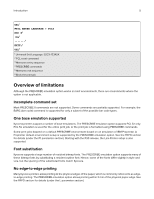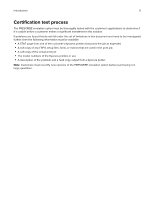Lexmark MS818 PRESCRIBE Emulation P41g Technical Reference -- July 2017 - Page 5
Overview of limitations, Incomplete command set, One base emulation supported, Font substitution
 |
View all Lexmark MS818 manuals
Add to My Manuals
Save this manual to your list of manuals |
Page 5 highlights
Introduction 5 UEL1 @PJL ENTER LANGUAGE = PCL5 ESC E2 (O&3 .......4 EXIT;5 UEL6 1 Universal Exit Language: ESC%-12345X 2 PCL reset command 3 Memorex entry sequence 4 PRESCRIBE commands 5 Memorex exit sequence 6 Ends the print job Overview of limitations Although the PRESCRIBE emulation option works in most environments, there are environments where the option is not applicable. Incomplete command set Most PRESCRIBE II commands are not supported. Some commands are partially supported. For example, the BARC (bar code) command is supported for only a subset of the possible bar code types. One base emulation supported Kyocera printers support a number of base emulations. The PRESCRIBE emulation option supports PCL 5e only. PCL 5e emulation is used for the entire print job, or the print job is formatted using PRESCRIBE commands. Some print jobs depend on a default PRESCRIBE environment based on an emulation of IBM Proprinter. A Proprinter default environment setup is supported by the PRESCRIBE emulation option. See the FRPO section for details (under the P1 parameter section). Starting with the P30 release, the Line Printer setup is also supported. Font substitution Kyocera supports a large number of resident bitmap fonts. The PRESCRIBE emulation option supports many of these bitmap fonts by substituting a resident outline font. Hence, some of the fonts differ slightly in style and size, but the spacing of the substituted fonts match Kyocera. No edge‑to‑edge printing Many Kyocera printers allow printing to the physical edges of the paper, which is commonly referred to as edgeto-edge printing. The PRESCRIBE emulation option allows printing within 2 mm of the physical paper edge. See the FRPO section for details (under the L parameter section).