Lexmark MX6500e Printer, Option, and Stand Compatibility Guide - Page 40
Supported printers, Supported MFPs, C772 and C782
 |
View all Lexmark MX6500e manuals
Add to My Manuals
Save this manual to your list of manuals |
Page 40 highlights
Supported maximum configurations 40 Supported printers: C772 and C782 Supported MFPs: X772e and X782e Supported scanner: 4600 Printer configuration A MFP option Duplex unit Optional 500-sheet drawers 1 2 3 B X C X • If an optional duplex unit is installed, then: - The duplex unit must be directly under the printer for any of the listed configurations. - All paper-handling options must be installed under the duplex unit. • A printer without MFP option can also support a maximum combination of one optional 2,000-sheet drawer and one optional 500-sheet drawer without a printer stand. An optional 500-sheet drawer, as the first option under the duplex unit, is required when using a 2,000-sheet drawer and duplex unit configuration.
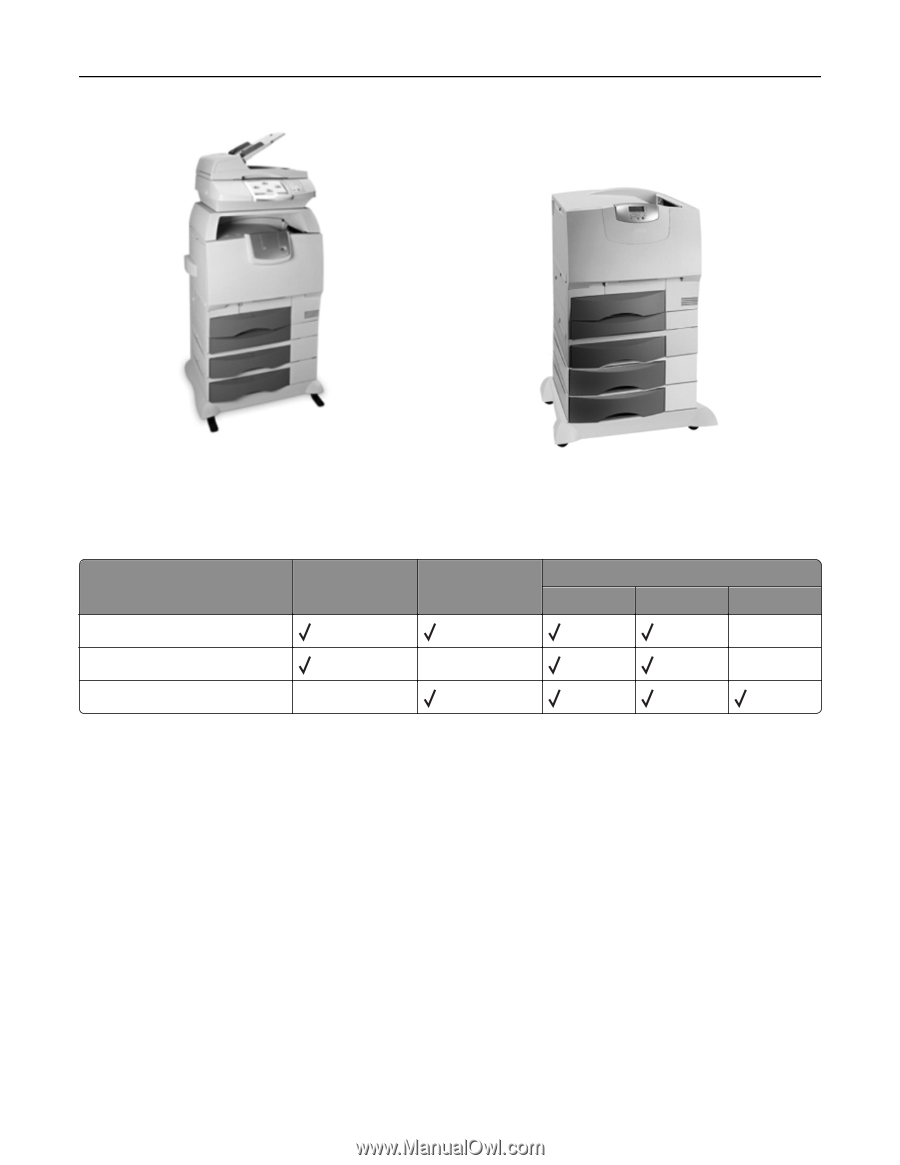
Supported printers:
C772 and C782
Supported MFPs:
X772e and X782e
Supported scanner:
4600
Printer configuration
MFP option
Duplex unit
Optional 500-sheet drawers
1
2
3
A
B
X
C
X
•
If an optional duplex unit is installed, then:
– The duplex unit must be directly under the printer for any of the listed configurations.
– All paper-handling options must be installed under the duplex unit.
•
A printer without MFP option can also support a maximum combination of one optional 2,000-sheet drawer and
one optional 500-sheet drawer without a printer stand. An optional 500-sheet drawer, as the first option under the
duplex unit, is required when using a 2,000-sheet drawer and duplex unit configuration.
Supported maximum configurations
40











