Lexmark MX6500e Printer, Option, and Stand Compatibility Guide - Page 7
Output options, Notes
 |
View all Lexmark MX6500e manuals
Add to My Manuals
Save this manual to your list of manuals |
Page 7 highlights
Supported maximum configurations 7 Output options Printer configuration 4‑bin mailbox High‑capacity Output expander2 Staple Top Middle Bottom output expander1 Top Middle Bottom finisher3 A Staple, hole punch finisher B C D F G H I J K L M 1 The high-capacity output expander must always be at the bottom of a configuration. 2 The output expander is the only option that can be placed on top of the high‑capacity output expander. 3 The staple finisher must always be on top of a configuration. Input options Notes: • A maximum of four optional trays may be configured with the printer. • Always use a caster base when configuring the printer with an optional 2100‑sheet tray.
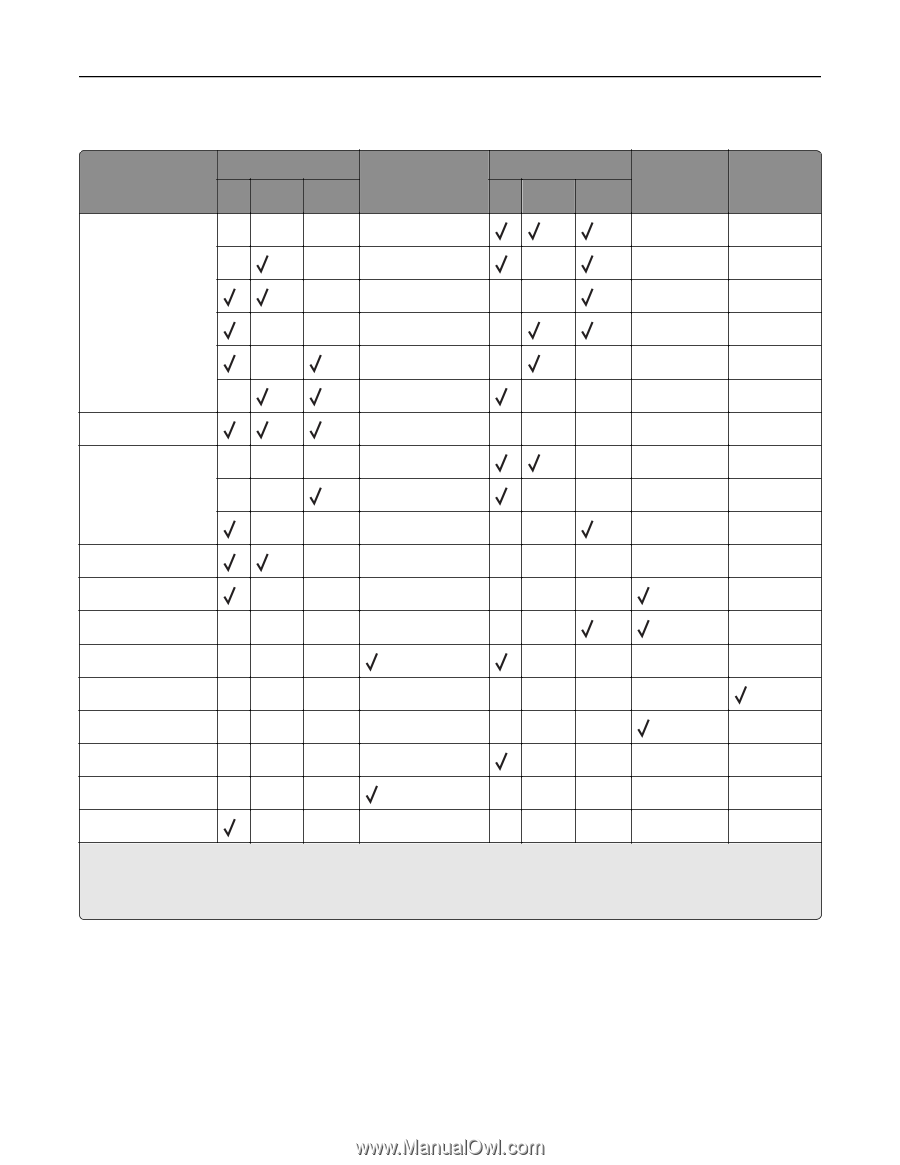
Output options
Printer configuration
4
‑
bin mailbox
High
‑
capacity
output expander
1
Output expander
2
Staple
finisher
3
Staple, hole
punch
finisher
Top
Middle
Bottom
Top
Middle
Bottom
A
B
C
D
F
G
H
I
J
K
L
M
1
The high-capacity output expander must always be at the bottom of a configuration.
2
The output expander is the only option that can be placed on top of the high
‑
capacity output expander.
3
The staple finisher must always be on top of a configuration.
Input options
Notes:
•
A maximum of four optional trays may be configured with the printer.
•
Always use a caster base when configuring the printer with an optional 2100
‑
sheet tray.
Supported maximum configurations
7














