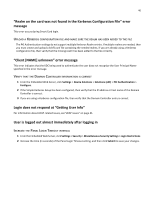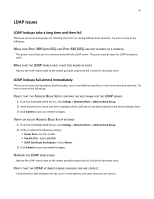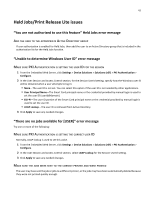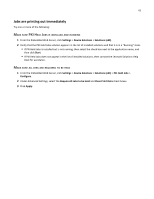Lexmark Multifunction Laser Common Criteria Installation Supplement and Admini - Page 45
Shift, Backspace, Clear
 |
View all Lexmark Multifunction Laser manuals
Add to My Manuals
Save this manual to your list of manuals |
Page 45 highlights
45 To type a single uppercase or shift character, touch Shift, and then touch the letter or number you need to uppercase. To turn on Caps Lock, touch Caps, and then continue typing. Caps Lock will remain engaged until you touch Caps again. Password ~ 1! @# $ %^ 23456 &* 7 8 ( 9 ) 0 _ + - = @ QWE RT Y U I O P [{ ]} \| : " Caps A S D F G H J K L ; Clear Shift Z X C V B N M ? , . / Backspace .com .org Space Cancel Done Touch Backspace to delete a single character or Clear to delete everything you have typed.

To type a single uppercase or shift character, touch
Shift
, and then touch the letter or number you need to uppercase.
To turn on Caps Lock, touch
Caps
, and then continue typing. Caps Lock will remain engaged until you touch
Caps
again.
Password
~
1
2
3
4
5
6
7
8
9
0
-
=
Q
W
E
R
T
Y
U
I
O
P
[
]
\
A
S
D
F
G
H
J
K
L
;
Clear
Backspace
Z
X
C
V
B
N
M
,
.
/
.com
.org
Space
@
Caps
Shift
Cancel
Done
!
@
#
$
%
^
&
*
(
)
_
+
{
}
|
:
“
<
>
?
Touch
Backspace
to delete a single character or
Clear
to delete everything you have typed.
45