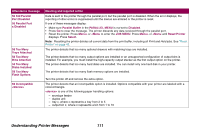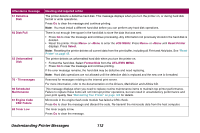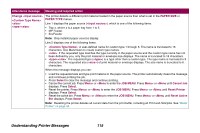Lexmark Optra T610 Administrator's Guide (1.4 MB) - Page 112
Format Disk, UTILITIES MENU - engine code
 |
View all Lexmark Optra T610 manuals
Add to My Manuals
Save this manual to your list of manuals |
Page 112 highlights
Attendance message 61 Defective Disk 62 Disk Full 63 Unformatted Disk 70 - 79 messages 80 Scheduled Maintenance 81 Engine Code CRC Failure 88 Toner Low Meaning and required action The printer detects a defective hard disk. This message displays when you turn the printer on, or during hard disk format or write operations. Press Go to clear the message and continue printing. Note: You must install a different hard disk before you can perform any hard disk operations. There is not enough free space in the hard disk to store the data that was sent. • Press Go to clear the message and continue processing. Any information not previously stored in the hard disk is deleted. • Reset the printer. Press Menu> or or

112
Understanding Printer Messages
61 Defective
Disk
The printer detects a defective hard disk. This message displays when you turn the printer on, or during hard disk
format or write operations.
Press
Go
to clear the message and continue printing.
Note:
You must install a different hard disk before you can perform any hard disk operations.
62 Disk Full
There is not enough free space in the hard disk to store the data that was sent.
•
Press
Go
to clear the message and continue processing. Any information not previously stored in the hard disk is
deleted.
•
Reset the printer. Press
Menu>
or
<Menu
to enter the
JOB MENU
.
Press
Menu>
or
<Menu
until
Reset Printer
displays. Press
Select
.
Note:
Resetting the printer deletes all current data from the print buffer, including all
Print and Hold
jobs. See
“
Reset
Printer
”
on page 43
.
63 Unformatted
Disk
The printer detects an unformatted hard disk when you turn the printer on.
•
Format the hard disk. Select
Format Disk
from the
UTILITIES MENU
.
•
Press
Go
to clear the message and continue printing.
If the error message remains, the hard disk may be defective and need replacing.
Note:
Hard disk operations are not allowed until the defective disk is replaced and the new one is formatted.
70 - 79 messages
Reserved for messages relating to the internal print server.
For more information, refer to the documentation on the
Drivers, MarkVision and Utilities
CD.
80 Scheduled
Maintenance
This message displays when you need to replace routine maintenance items to maintain top printer performance.
Failure to replace these items will
not
interrupt printer operations, but can result in unsatisfactory performance and
poor print quality. See
“
Maintaining Your Printer
”
on page 122
for details.
81 Engine Code
CRC Failure
Microcode in the engine flash code module has failed a CRC check.
Press
Go
to clear the message and discard the code. Re-transmit the microcode data from the host computer.
88 Toner Low
The toner supply is low.
Press
Go
to clear the message.
Attendance message
Meaning and required action