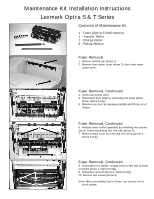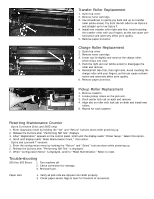Lexmark Optra T616 Maintenance Kit Installation Instructions
Lexmark Optra T616 Manual
 |
View all Lexmark Optra T616 manuals
Add to My Manuals
Save this manual to your list of manuals |
Lexmark Optra T616 manual content summary:
- Lexmark Optra T616 | Maintenance Kit Installation Instructions - Page 1
Maintenance Kit Installation Instructions Lexmark Optra S & T Series Contents of Maintenance Kit 1 - Fuser (Optra S 2450 shown) 1 - Transfer Roller 1 - Charge Roller 6 - Pickup Rollers Fuser Removal 1. Remove redrive cap (arrow 1). 2. Remove fuser wiper cover (arrow 2), then fuser wiper under cover. - Lexmark Optra T616 | Maintenance Kit Installation Instructions - Page 2
reads "Printer Setup." Select this option. 4. Scroll until display reads "Reset Maintenance Count," then select. Optra and Lexmark T Reset Maintenance." Select to reset. Trouble-shooting 920 thru 925 Errors: 1. Turn machine off. 2. Check connectors for damage. 3. Reinstall fuser. Paper Jam
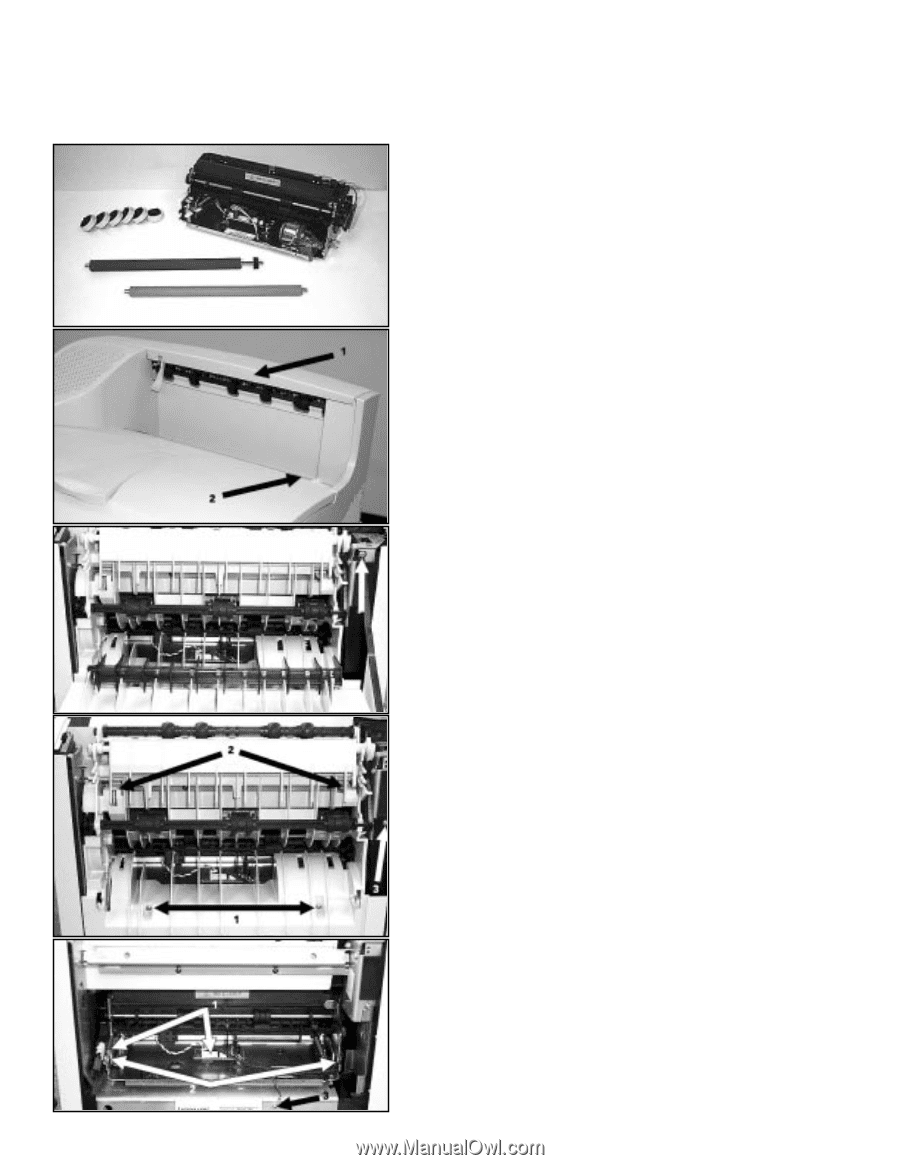
Contents of Maintenance Kit
1 - Fuser (Optra S 2450 shown)
1 - Transfer Roller
1 - Charge Roller
6 - Pickup Rollers
Maintenance Kit Installation Instructions
Lexmark Optra S & T Series
Fuser Removal
1.
Remove redrive cap (arrow 1).
2.
Remove fuser wiper cover (arrow 2), then fuser wiper
under cover.
Fuser Removal, Continued
6.
Remove inner redrive assembly by removing two screws
(arrow 1) and depressing two lock tabs (arrow 2).
7.
Remove black cover by removing one screw (arrow 3,
Optra S only).
Fuser Removal, Continued
3.
Open rear printer door.
4.
Disconnect door strap by removing one screw (white
arrow, Optra S only).
5.
Remove rear door by opening partially and lifting out of
hinges.
Fuser Removal, Continued
8.
Disconnect two cables—a large 2-pin on left and an 8-pin
on board (arrow 1, Optra S only).
9.
Disconnect ground (arrow 3, Optra S only).
10. Remove two screws (arrow 2).
Note: When reinstalling Optra S fuser, use caution not to
pinch cables.