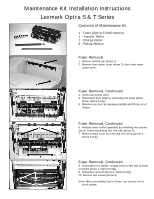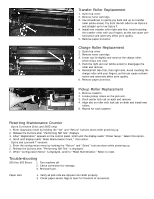Lexmark Optra T616 Maintenance Kit Installation Instructions - Page 2
Transfer Roller Replacement, Charge Roller Replacement, Pickup Roller Replacement, Resetting
 |
View all Lexmark Optra T616 manuals
Add to My Manuals
Save this manual to your list of manuals |
Page 2 highlights
Transfer Roller Replacement 1. Open top cover. 2. Remove toner cartridge. 3. Use screwdriver to gently pry back and up on transfer roller (white arrow). Pry from the left side for an Optra S and straight up for an Optra T. 4. Install new transfer roller right side first. Avoid touching the transfer roller with your fingers, as this can cause contamination and adversely affect print quality. 5. Remove paper protector. Charge Roller Replacement 1. Open top cover. 2. Remove toner cartridge. 3. Lower top lid slightly and observe the charge roller, which drops into view. 4. Push the right arm out (white arrow) to disengage the roller and remove. 5. Reinstall left side first, then right side. Avoid touching the charge roller with your fingers, as this can cause contamination and adversely affect print quality. 6. Remove paper protector. Pickup Roller Replacement 1. Remove cassette. 2. Locate pickup rollers on the pick arm. 3. Pinch center lock tab on each and remove. 4. Align slot on roller with lock tab on shaft and install new rollers. 5. Repeat for each cassette. Resetting Maintenance Counter Optra S versions (24xx and 3455 only) 1. Enter diagnostic mode by holding the "Go" and "Return" buttons down while powering up. 2. Release the buttons after "Performing Self Test" displays. 3. After "Registration" appears on the control panel, scroll until the display reads "Printer Setup." Select this option. 4. Scroll until display reads "Reset Maintenance Count," then select. Optra and Lexmark T versions 1. Enter the configuration menu by holding the "Return" and "Select" buttons down while powering up. 2. Release the buttons after "Performing Self Test" is displayed. 2. When "Configuration Menu" is displayed, scroll to "Reset Maintenance." Select to reset. Trouble-shooting 920 thru 925 Errors: 1. Turn machine off. 2. Check connectors for damage. 3. Reinstall fuser. Paper Jam: 1. Verify all pick rolls are clipped onto shaft properly. 2. Check paper sensor flags in fuser for freedom of movement.