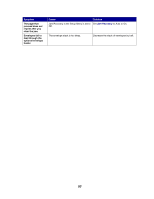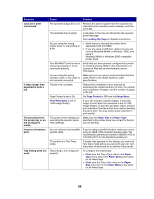Lexmark W820n User's Guide - Page 60
Solving finisher problems
 |
UPC - 734646210515
View all Lexmark W820n manuals
Add to My Manuals
Save this manual to your list of manuals |
Page 60 highlights
21 Solving finisher problems Use the following table to find solutions to problems with the optional finisher. Symptom Cause Solution Paper frequently jams in the finisher. The finisher and the printer are misaligned. The printer and finisher have been moved. Properly align the finisher with the printer. Refer to the Setup Guide for instructions. Align the top of the guide rail with the line on the holding plate by rotating the two alignment knobs closest to the holding plate. This action raises or lowers the guide rail, depending on which way the knobs are turned. The edge of the guide rail should line up with the sticker where the white and gray portions divide. The transport unit is not properly installed. Verify that you have properly installed the transport unit on top of the printer. If the 28x Paper Jam / Open Cover H message recurs, then it is not properly installed. The gears must be completely engaged for paper to travel successfully from the printer to the finisher. Refer to the Setup Guide for detailed installation instructions. You are trying to staple, hole Restrict use of the special finishing features to paper punch, or offset print jobs on meeting the printer specifications. print media other than paper. The printer only prints to bin 1. The finisher cables are not connected properly. Check the cable connections. Refer to the Setup Guide for instructions on connecting the finisher to the printer. You cannot clear the 280 Paper Jam / Open Cover H message. The transport unit is not properly installed. Correctly install the transport unit on top of the printer. Refer to the Setup Guide for instructions. The finisher does not You've selected both The finisher cannot staple and offset a print job. If both offset the print job as offsetting and stapling for the functions are selected, the printer staples the job, but requested. job. does not offset it. 58