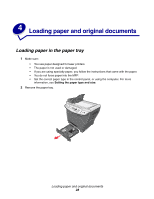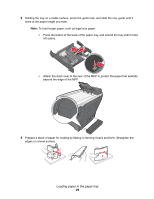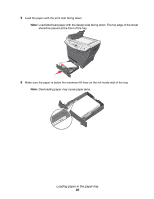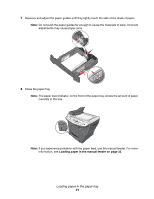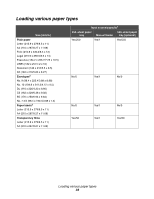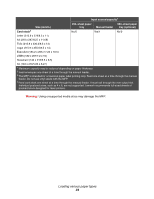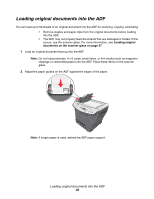Lexmark X342N User's Guide - Page 31
Loading paper in the manual feeder on currently in the tray. - problems
 |
UPC - 734646256292
View all Lexmark X342N manuals
Add to My Manuals
Save this manual to your list of manuals |
Page 31 highlights
7 Squeeze and adjust the paper guides until they lightly touch the side of the stack of paper. Note: Do not push the paper guides far enough to cause the materials to warp. Incorrect adjustments may cause paper jams. 8 Close the paper tray. Note: The paper level indicator, on the front of the paper tray, shows the amount of paper currently in the tray. Note: If you experience problems with the paper feed, use the manual feeder. For more information, see Loading paper in the manual feeder on page 32. Loading paper in the paper tray 31
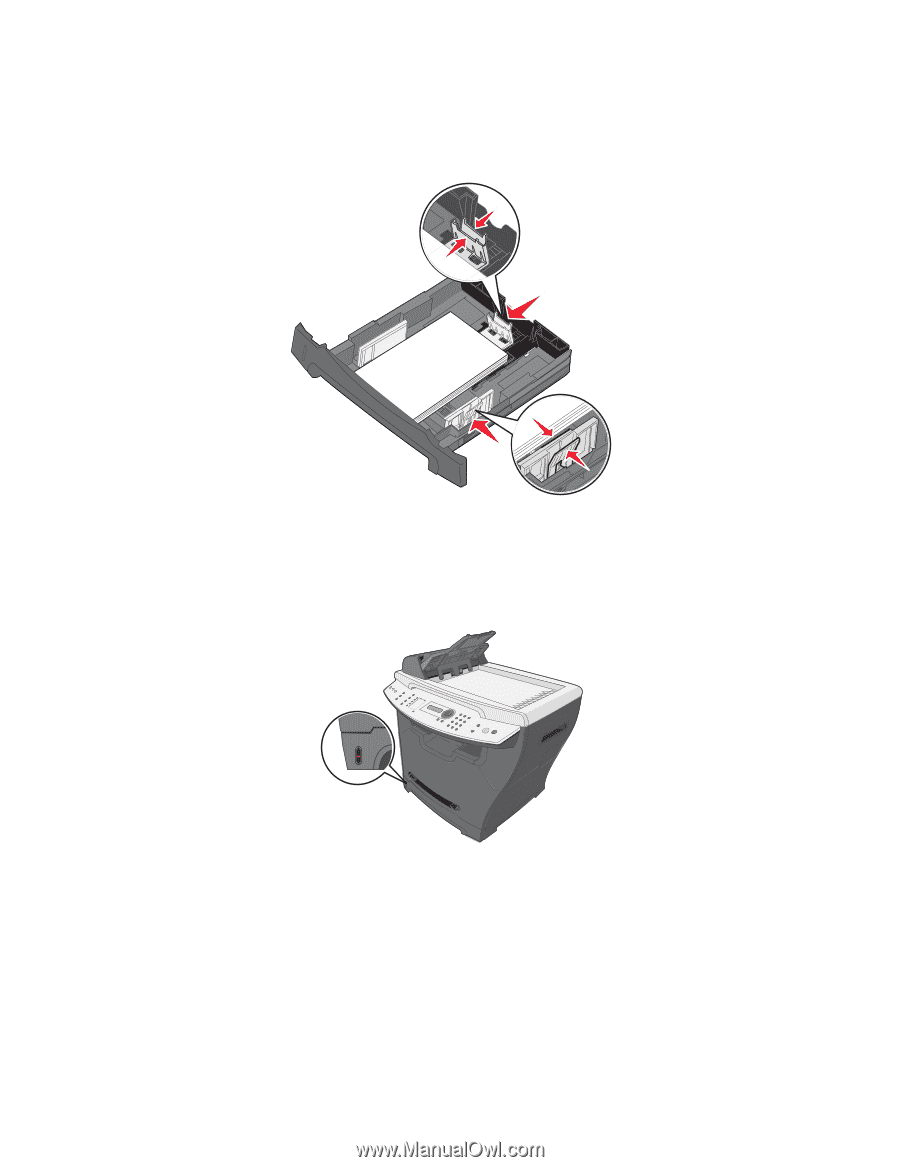
Loading paper in the paper tray
31
7
Squeeze and adjust the paper guides until they lightly touch the side of the stack of paper.
Note:
Do not push the paper guides far enough to cause the materials to warp. Incorrect
adjustments may cause paper jams.
8
Close the paper tray.
Note:
The paper level indicator, on the front of the paper tray, shows the amount of paper
currently in the tray.
Note:
If you experience problems with the paper feed, use the manual feeder. For more
information, see
Loading paper in the manual feeder on page 32
.