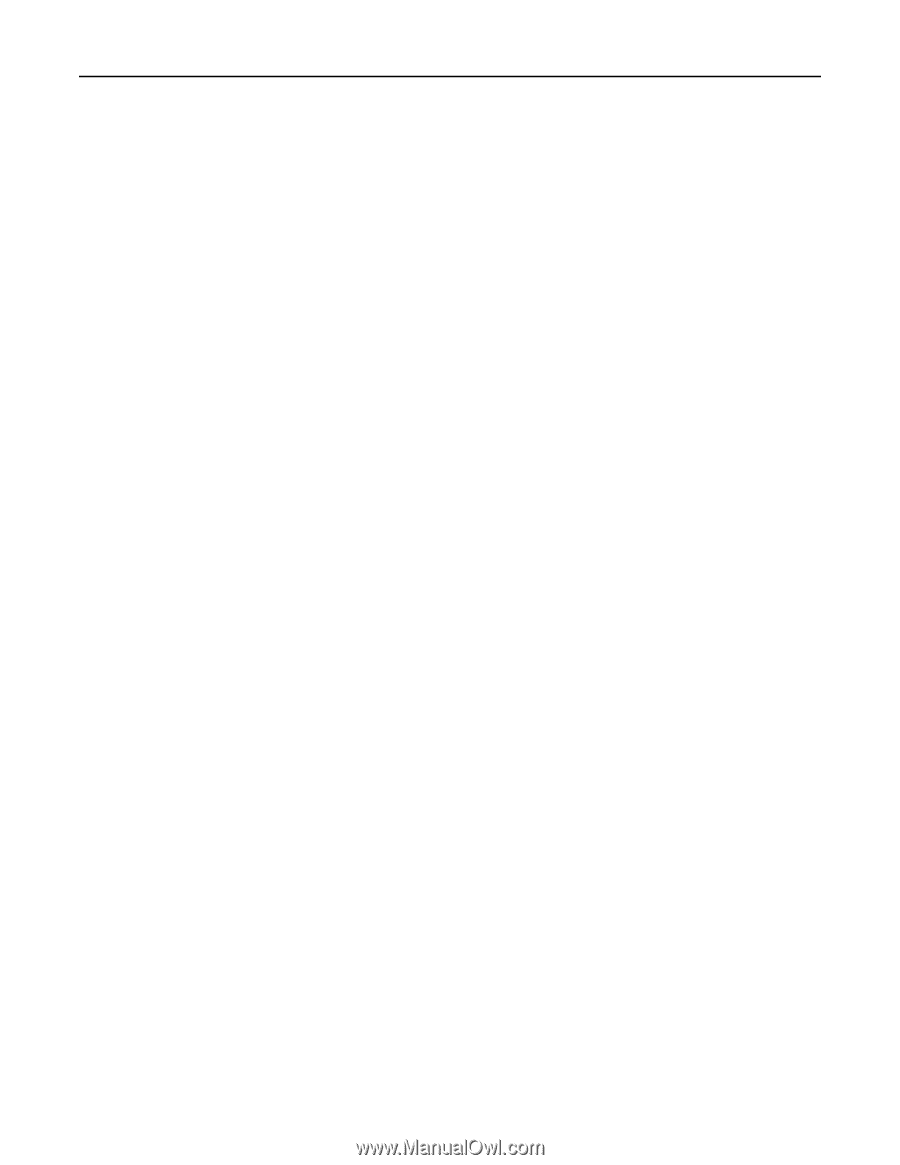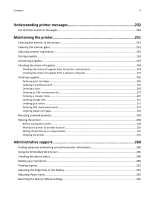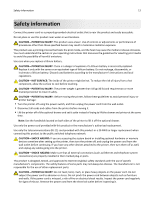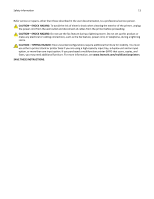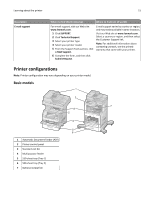Troubleshooting
.......................................................................................
264
Solving basic printer problems
..............................................................................................................
264
Printer control panel display is blank or displays only diamonds
..........................................................
264
Solving printing problems
.....................................................................................................................
264
Multiple
‑
language PDFs do not print
..............................................................................................................
264
Error message about reading USB drive appears
...........................................................................................
264
Jobs do not print
.............................................................................................................................................
265
Confidential and other held jobs do not print
................................................................................................
265
Job takes longer than expected to print
.........................................................................................................
266
Job prints from the wrong tray or on the wrong paper
..................................................................................
266
Incorrect characters print
...............................................................................................................................
266
Tray linking does not work
..............................................................................................................................
267
Large jobs do not collate
.................................................................................................................................
267
Unexpected page breaks occur
.......................................................................................................................
267
Solving copy problems
..........................................................................................................................
268
Copier does not respond
................................................................................................................................
268
Scanner unit does not close
............................................................................................................................
268
Poor copy quality
............................................................................................................................................
268
Partial document or photo copies
..................................................................................................................
270
Solving scanner problems
.....................................................................................................................
270
Checking an unresponsive scanner
.................................................................................................................
270
Scan was not successful
..................................................................................................................................
270
Scanning takes too long or freezes the computer
..........................................................................................
271
Poor scanned image quality
............................................................................................................................
271
Partial document or photo scans
....................................................................................................................
271
Cannot scan from a computer
........................................................................................................................
272
Solving fax problems
.............................................................................................................................
272
Caller ID is not shown
.....................................................................................................................................
272
Cannot send or receive a fax
..........................................................................................................................
272
Can send but not receive faxes
.......................................................................................................................
274
Can receive but not send faxes
.......................................................................................................................
274
Received fax has poor print quality
................................................................................................................
275
Solving option problems
........................................................................................................................
276
Option does not operate correctly or quits after it is installed
......................................................................
276
Paper trays
......................................................................................................................................................
276
2000
‑
sheet tray
...............................................................................................................................................
277
Envelope feeder
..............................................................................................................................................
277
Output options
................................................................................................................................................
277
Flash memory card
.........................................................................................................................................
278
Hard disk with adapter
...................................................................................................................................
278
Internal Solutions Port
....................................................................................................................................
278
Memory card
..................................................................................................................................................
278
Contents
10