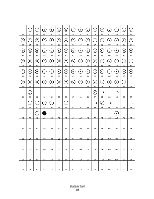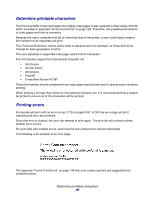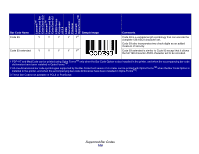Lexmark X652DE Forms and Bar Code Technical Reference - Page 105
Forms and Bar, Code Card, Forms, Composer, v3.3.9, Document, Producer v3.3.9, Forms Manager
 |
UPC - 734646093835
View all Lexmark X652DE manuals
Add to My Manuals
Save this manual to your list of manuals |
Page 105 highlights
Forms and Bar Code Card Forms Composer v3.3.9 Document Forms Manager Producer v3.3.9 v3.3.9 DBCS bold & italic Y Y NA RFID Y3 Y3 NA Enhanced page delimeters Y • Selection of any hex character • Selection of column range Y NA NA Select ports that the Forms Y Card listens to NA NA NA Use forms stored on a USB Y flash drive NA NA NA Print all forms Y NA NA Y Vertical text centering Y Y NA Y Add'l Finishing Options • Page Reprint Y Y Y NA • Copies Y Y Y NA • Collating Y Y Y NA • Stapling Y Y Y NA • Hole Punch Y Y Y NA Honor Control Characters in Y Y Y NA Data PDF Version 1.3-1.6 1.3-1.6 1.6 NA Floating Subforms Y Y Y NA Error Page Control Printer Operator NA NA NA Panel Sel. Fax form output (MFP feature) Y NA Y NA E-mail form output (MFP Y NA Y NA feature) System variables in formset • PRINTNAME (Printer name) Y Y NA NA • PRINTNUM (Printer Serial Y number) Y NA NA Save Variable for reuse Y Y Y NA 1 Supported when the printer control panel is set to a DBCS language. 2 Limited UTF-8 and UTF-16 support (no Asian fonts or file names, etc.) 3 Requires an RFID-enabled printer. Feature Summary 102