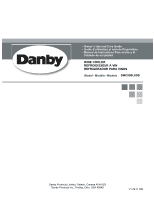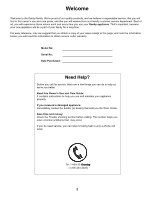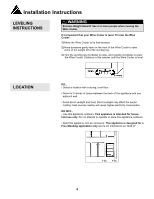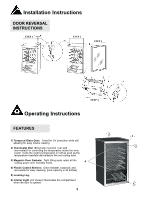Lexmark X832e Print Drivers for UNIX and LINUX Systems
Lexmark X832e Manual
 |
View all Lexmark X832e manuals
Add to My Manuals
Save this manual to your list of manuals |
Lexmark X832e manual content summary:
- Lexmark X832e | Print Drivers for UNIX and LINUX Systems - Page 1
• Owner's Use and Care Guide • Guide d'utilisation et soin de Propriètaire • Manual de Instructions Pare el Uso y el Cuidado de su Unidad WINE COOLER REFROIDISSEUR À VIN REFRIGERADOR PARA VINOS Model • Modèle • Modelo DWC93BLSDB Danby Products Limited, Ontario, Canada - Lexmark X832e | Print Drivers for UNIX and LINUX Systems - Page 2
's Use and Care Guide • Safety Instructions • Installation Instructions • Operating Instructions • Care and Maintenance • Troubleshooting • Warranty REFROIDISSEUR À VIN Guide d'utiliser et soin de propriètaire • Consignes de Sécurité Important • Instructions d'installation • Consignes d'utilisation - Lexmark X832e | Print Drivers for UNIX and LINUX Systems - Page 3
for service, there are a few things you can do to help us serve you better. Read this Owner's Use and Care Guide: It contains instructions to money: Check the Trouble shooting section before calling. This section helps you solve common problems that may occur. If you do need service, you can relax - Lexmark X832e | Print Drivers for UNIX and LINUX Systems - Page 4
in sealed containers only. • See door surface cleaning instructions in the "Care and Cleaning" section(s) of this manual. • Do not cover or block any openings This appliance should be serviced only by qualified service personnel. Contact nearest authorized service facility for examination, repair or - Lexmark X832e | Print Drivers for UNIX and LINUX Systems - Page 5
Installation Instructions LEVELING INSTRUCTIONS WARNING Extreme Weight Hazard! Use 2 or more people when moving the . 2) Have someone gently lean on the front of the Wine Cooler to take some of the weight off of the leveling leg. 3) Turn the leveling leg clockwise to raise, and counter-clockwise to - Lexmark X832e | Print Drivers for UNIX and LINUX Systems - Page 6
STEP 1 STEP 2 STEP 3 STEP 4 Operating Instructions FEATURES 1) Tempered Glass Door: Tinted for UV protection while still allowing for easy interior viewing. 2) Thermostat Dial: (Externally mounted rear wall thermostat) For controlling the - Lexmark X832e | Print Drivers for UNIX and LINUX Systems - Page 7
Operating Instructions CONTROLS OF YOUR WINE COOLER To start the wine cooler, 2 NOTE: Wait 3 to 5 minutes before restarting if operation has been interrupted. Interior Light: To manually operate the light, depress the interior light toggle switch situated on the left side of the interior light - Lexmark X832e | Print Drivers for UNIX and LINUX Systems - Page 8
2 tiered, staggered shelf. This will give you a total loading capacity of 36 bottles. SHELF INSTRUCTIONS Fig. A Fig. B IMPORTANT Do not cover any part of the rack with aluminum foil rack is resting securely on the support brackets, and push the rack inward until it locks into place. Fig. C 7 - Lexmark X832e | Print Drivers for UNIX and LINUX Systems - Page 9
Care and Maintenance HELPFUL HINTS Allow the Wine Cooler door to remain open for a few minutes after manual cleaning to air out and dry the inside of the Wine Cooler. NOTE: Be certain the power is off before cleaning any part of this - Lexmark X832e | Print Drivers for UNIX and LINUX Systems - Page 10
call may not be necessary. Use this troubleshooting guide for a possible solution. If the unit continues to operate improperly, call an authorized service depot or Danby's Toll Free Number 1-800-263-2629 for assistance. PROBLEM 1) No power. 2) Cabinet temperature too high. POSSIBLE CAUSE • A fuse - Lexmark X832e | Print Drivers for UNIX and LINUX Systems - Page 11
is not installed in a domestic residence). 6) Fire, water damage, theft, war, riot, hostility, acts of God such as hurricanes, floods etc. 7) Service calls resulting in customer education. 8) Improper Installation (ie. Building-in of a free standing appliance or using an appliance outdoors that is - Lexmark X832e | Print Drivers for UNIX and LINUX Systems - Page 12
d'achat: Besoin d'assistance? Voici quelques contributions que vous pouvez effectuer avant de faire un appel de service, pour nous aider àmieux vous servir: Lisez ce guide: Il comprend des instructions pour vous assister à l'utilisation et l'entretien adéquats de votre Réfrigérateur de Vin. Si votre - Lexmark X832e | Print Drivers for UNIX and LINUX Systems - Page 13
ou un technicien qualifie si vous ne comprenez pas bien les instructions de mise a la terre ou si vous avez un doute quelconque sur pour les fins aux quelles il est conçu comme indiqué dans ce guide. • Ne placez pas les articles périssables de nourriture dans votre ré centre de service le plus rapproché. 12 - Lexmark X832e | Print Drivers for UNIX and LINUX Systems - Page 14
Instructions d'installation INSTRUCTIONS DE MISE À NIVEAU AVERTISSEMENT Danger de poids excessif! Il faut deux personnes ou plus pour déplacer le Refroidisseur de Vin. Il est important que votre - Lexmark X832e | Print Drivers for UNIX and LINUX Systems - Page 15
Instructions d'installation INSTRUCTIONS DE L'INVERSION DE PORTE ÉTAPE 1 ÉTAPE 2 ÉTAPE 3 Consignes d'utilisation ÉTAPE 4 CARACTÉRISTIQUES 1) Portes En Verre Trempé: Teinté pour protéger contre les rayons UV tout - Lexmark X832e | Print Drivers for UNIX and LINUX Systems - Page 16
Consignes d'utilisation COMMANDES DE VOTRE REFROIDISSEUR DE VIN Mettre l'appareil en marche en tournant la commande du thermostat à la position désirée de refroidissement. La température du refroidisseur de vin varie selon la quantité de bouteilles rangées et du nombre d'ouverture de la porte. RÉ - Lexmark X832e | Print Drivers for UNIX and LINUX Systems - Page 17
par rangée. Ceci te donnera un total capacité de chargement de 36 bouteilles. INSTRUCTIONS POUR TABLETTES Fig. A Fig. B IMPORTANT Ne couvrez toute partie des étagè , assurez l'étagère se repose sur les supports et poussée la tablette vers l'intérieur jusqu'à cequ'elle soit verrouillée en place. - Lexmark X832e | Print Drivers for UNIX and LINUX Systems - Page 18
Soins Et Entretien CONSEILS UTILS Après nettoyage, laissez la porte de la machine ouverte durant quelques minutes pour aérer et assécher l'intérieur de l'armoire. NOTE : Avant de nettoyer cet appareil, assurez-vous que l'alimentation est coupée. COMMENT NETTOYER L'INTÉRIEUR N'utilisez jamais de - Lexmark X832e | Print Drivers for UNIX and LINUX Systems - Page 19
Dépannage En temp de temp, le probleme est mineur et n'exige pas un appel de service. Utilisez ce guide pour trouver des solutions. Si l'appareil ne fonctionne toujours pas, appelez un depot de service autorise ou le numero de telephone sans frais Danby 1-800-263-2629 pour de plus amples - Lexmark X832e | Print Drivers for UNIX and LINUX Systems - Page 20
garantie. Prière de garder le reçu. Pour faire honorer la garantie, présenter ce document à la station technique agréée ou s'adresser à: Service sous-garantie Service au domicile Danby Products Limited PO Box 1778,Guelph, Ontario, Canada N1H 6Z9 Telephone: (519) 837-0920 FAX: (519) 837-0449 1-800 - Lexmark X832e | Print Drivers for UNIX and LINUX Systems - Page 21
a la familia Danby. Estamos orgullosos de nuestros productos de alta calidad y creemos en el servicio confiable. Usted lo podrá apreciar en este manual fácil de usar, y lo escuchará enlas voces amistosas de nuestro departamento de servicio al consumidor. Sobre todo, usted apreciará estas ventajas - Lexmark X832e | Print Drivers for UNIX and LINUX Systems - Page 22
en recipientes sellados únicamente. • Vea las instrucciones para limpiar la superficie de la puerta en la sec- ción(es) de "Cuidado y Limpieza" de este manual. • No cubra ni bloquee ninguna abertura del aparato. • Este aparato está diseñado para usarse sólo en el hogar. No intente usar ni guardar - Lexmark X832e | Print Drivers for UNIX and LINUX Systems - Page 23
Instrucciones de instalación INSTRUCCIONES PARA NIVELARLO ADVERTENCIA ¡Peligro de peso excesivo! Emplee a 2 o más personas para mover el enfriador de vinos. Es importante que su enfriador de vinos esté nivelado. Para nivelar el enfriador de vinos: 1) Mueva el enfriador de vinos a su ubicación - Lexmark X832e | Print Drivers for UNIX and LINUX Systems - Page 24
Instrucciones de instalación INSTRUCCIONES PARA CAMBIAR EL SENTIDO DE APERTURA DE LA PUERTA PASO 1 PASO 2 PASO 3 PASO 4 Instrucciones de funcionamiento CARACTERÍSTICAS 1) Puerta de vidrio templado: Teñida para protegerla de los rayos UV a la vez que permite ver el interior. 2 3 2) Control - Lexmark X832e | Print Drivers for UNIX and LINUX Systems - Page 25
Instrucciones de funcionamiento CONTROLES DE SU ENFRIADOR DE VINOS Para activar el enfriador de vinos, ponga el control de temperatura en la posición que corresponda al nivel de enfriamiento que desea. La temperatura del enfriador de vinos variará según la cantidad de botellas guardadas y la - Lexmark X832e | Print Drivers for UNIX and LINUX Systems - Page 26
Instrucciones de funcionamiento ALMACENAMIENTO DE VINO La Capacidad Máxima* del DWC93BLSDB es de 36 botellas de vino de 750 ml. *Cuando se almacena según las instrucciones que aparecen a continuación. Para alcanzar la máxima capacidad de almacenamiento de treinta y seis (36) botellas, es necesario - Lexmark X832e | Print Drivers for UNIX and LINUX Systems - Page 27
Cuidado y mantenimiento CONSEJOS PRÁCTICOS Deje que la puerta del enfriador de vinos permanezca abierta durante algunos minutos después de la limpieza manual para ventilar y secar el interior. NOTA: Verifique que esté apagado antes de limpiar cualquier parte de este aparato. CÓMO LIMPIAR EL - Lexmark X832e | Print Drivers for UNIX and LINUX Systems - Page 28
Resolución de fallas De vez en cuando se pueden presentar problemas menores, que no requieren tener que llamar para solicitar servicio. Use esta guía de solución de problemas para tratar de resolverlos. Si la unidad continúa funcionando inadecuadamente, llame a un centro autorizado de servicio o al - Lexmark X832e | Print Drivers for UNIX and LINUX Systems - Page 29
GARANTÍA LIMITADA PARA ELECTRODOMÉSTICO Este producto de calidad está garantizado contra defectos de fabricación, incluyendo partes y mano de obra, siempre y cuando la unidad se utilice bajo las condiciones normales de funcionamiento para las que fue diseñado. Esta garantía está solamente - Lexmark X832e | Print Drivers for UNIX and LINUX Systems - Page 30
é á gauche pour le Canada et les États-Unis. Ayez les informations suivantes á la portée de la main lors de la commande de pièces ou service: • Genre de produit • Numéro de modèle REFRIGERADOR PARA VINOS El número del modelo de su refrigerador se encuentra en la placa de serie - Lexmark X832e | Print Drivers for UNIX and LINUX Systems - Page 31
the currently installed plug-ins. If there are no plug-ins listed, you can download the latest device support from http://downloads.lexmark.com. Installing plugins from the printer driver 1 Click File ΠSoftware Update. 2 Select Install. 3 Select a plugin from the directory. A confirmation dialog - Lexmark X832e | Print Drivers for UNIX and LINUX Systems - Page 32
Installing plug-ins # /usr/lexprint/bin/plugin_manager -i plugin_file Listing installed plug-ins # /usr/lexprint/bin/plugin_manager -l Removing plug-ins # /usr/lexprint/bin/plugin_manager -r plugin_name 32 - Lexmark X832e | Print Drivers for UNIX and LINUX Systems - Page 33
contact your administrator. Why can't I add or remove print queues? You probably have normal user permissions. Only administrators have the ability to add or remove queues. Do I need the root password to add or remove a print queue? No, but you must open the printer driver as an administrator. 33 - Lexmark X832e | Print Drivers for UNIX and LINUX Systems - Page 34
user or administrator Why are some toolbar icons unavailable and some options missing when I start the printer driver? The printer driver has two levels of access: user I am a normal user and do not have permissions to add or remove queues. Can I change the settings (such as duplex or input trays) of - Lexmark X832e | Print Drivers for UNIX and LINUX Systems - Page 35
organizing print queues to make them manageable for a user. There are two default printer groups in the printer driver: All Printers and My Printers. My Printers is a subset of All Printers the user selects to organize the volume of printers available on a system connected to a large network. What - Lexmark X832e | Print Drivers for UNIX and LINUX Systems - Page 36
Troubleshooting The print queue is empty but my document did not print Make sure you are sending the proper data to the printer. If you printer over a network - See "The printer driver is unable to find the network printer" on page 39. - Try using the Print utilities to print directly to the printer - Lexmark X832e | Print Drivers for UNIX and LINUX Systems - Page 37
device and print queue. If it does not print, the problem is with the device, cable, or printer. - Restart the lpsched or lpd process. - See the active in order for the print server and Print Drivers to work. You can activate TCP/IP from the printer control panel. For more information, see the print - Lexmark X832e | Print Drivers for UNIX and LINUX Systems - Page 38
correct the problem. Re-enable the queue with the printer drivers. Remove all PDF queues support PCL emulation, PDF, and PostScript emulation data. Note: Automatic PDF data queues work only with printers that support PDF data. If you use an Automatic PDF queue with a printer that does not support PDF - Lexmark X832e | Print Drivers for UNIX and LINUX Systems - Page 39
problems" on page 40. • Make sure TCP/IP is activated on the print server. The protocol must be active for the print server and printer driver to work. You can do this from the printer version, check the Software and Documentation CD or the Lexmark Web site to determine if there are any software - Lexmark X832e | Print Drivers for UNIX and LINUX Systems - Page 40
the symptoms covered in this troubleshooting section to help you diagnose the problem. • Before calling Customer Support, gather the following information: - What version of the printer driver is being used - What operating system and version is being used - What printers are involved - How the - Lexmark X832e | Print Drivers for UNIX and LINUX Systems - Page 41
programs described may be made at any time. For Lexmark technical support, visit support.lexmark.com. For information on supplies and downloads, visit www.lexmark.com. If you don't have access to the Internet, you can contact Lexmark by mail: Lexmark International, Inc. Bldg 004-2/CSC 740 New Circle - Lexmark X832e | Print Drivers for UNIX and LINUX Systems - Page 42
or other materials provided with the distribution. 3 The end-user documentation included with the redistribution, if any, must include the DAMAGES (INCLUDING, BUT NOT LIMITED TO, PROCUREMENT OF SUBSTITUTE GOODS OR SERVICES; LOSS OF USE, DATA, OR PROFITS; OR BUSINESS INTERRUPTION) HOWEVER CAUSED - Lexmark X832e | Print Drivers for UNIX and LINUX Systems - Page 43
request (but do not require) that you include in the end-user documentation provided with the redistribution and/or in the software itself an DAMAGES (INCLUDING, BUT NOT LIMITED TO, PROCUREMENT OF SUBSTITUTE GOODS OR SERVICES; LOSS OF USE, DATA, OR PROFITS; OR BUSINESS INTERRUPTION) HOWEVER CAUSED - Lexmark X832e | Print Drivers for UNIX and LINUX Systems - Page 44
queue. A printer language option for printers that support both PostScript and PCL emulation printer languages. This option gives users the ability server allows network connectivity of a parallel or serial printer. firmware firmware level gateway hostname internal print server Internet Protocol (IP - Lexmark X832e | Print Drivers for UNIX and LINUX Systems - Page 45
of the paper will be covered with text. A function of the printer driver that allows the user to specify the number of lines to be printed on a page. device, such as a printer, is located, typically 12 characters long. A UNIX service that lets administrators configure users, groups, hostnames, and - Lexmark X832e | Print Drivers for UNIX and LINUX Systems - Page 46
printer driver to test the communication between the software and the printer. A pool of printers containing similar characteristics and capabilities. When one printer , and uninstall software packages. The state of a print queue when the user is not able to use the lp or lpr command to submit print - Lexmark X832e | Print Drivers for UNIX and LINUX Systems - Page 47
. Virtual devices, however, are not system devices located in the /dev directory, and other applications cannot send information to a printer using a virtual device. A program that runs using the X Window System. A program that handles displaying graphical X client output on a display as well as - Lexmark X832e | Print Drivers for UNIX and LINUX Systems - Page 48
duplex printing 26 removing queues 23 printer drivers administrator mode 34 installing 8 opening 15 printing from 25 removing 13 troubleshooting 39 user mode 34 printer Manager utility 31 supported operating systems 8 system requirements 9 I installing printer drivers before installing 8 finding - Lexmark X832e | Print Drivers for UNIX and LINUX Systems - Page 49
troubleshooting file sent to print queue came out as garbage 38 hostname does not resolve 38 jobs appear in print queue for extended time 36 my printer driver did not print 36 printer driver is unable to find network printer 39 U UNIX using 7 UNIX system requirements 35 user mode 34 V virtual
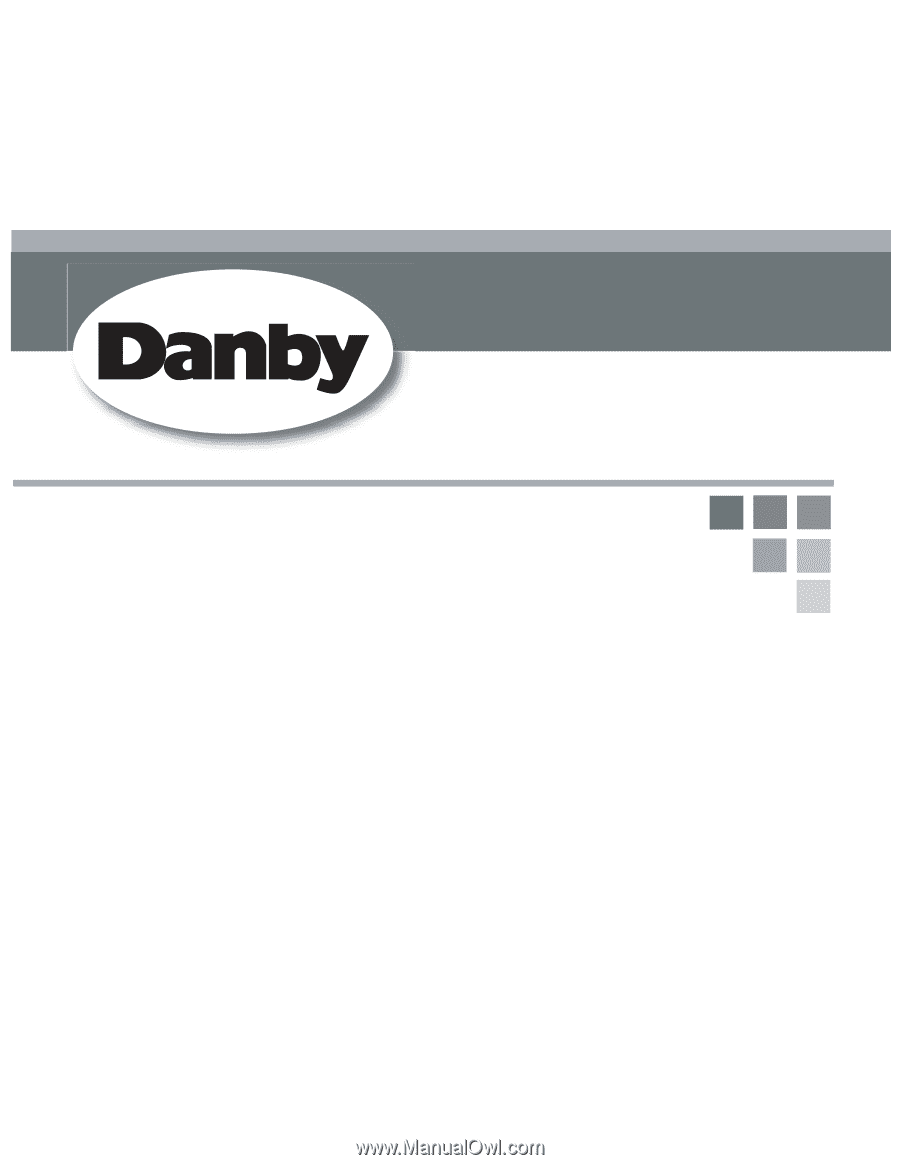
Model • Modèle • Modelo
V1 06.11 DM
•
Owner’s Use and Care Guide
•
Guide d’utilisation et soin de Propriètaire
•
Manual de Instructions Pare el Uso y el
Cuidado de su Unidad
WINE COOLER
REFROIDISSEUR À VIN
REFRIGERADOR PARA VINOS
DWC93BLSDB
Danby Products Limited, Ontario, Canada N1H 6Z9
Danby Products Inc., Findlay, Ohio, USA 45840