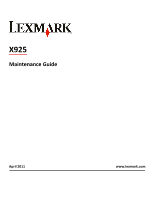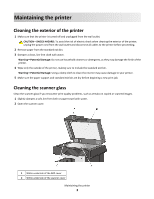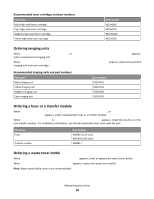Lexmark X925 Maintenance Guide - Page 5
Cleaning the printhead lenses
 |
View all Lexmark X925 manuals
Add to My Manuals
Save this manual to your list of manuals |
Page 5 highlights
6 Reinsert the pick roller assembly. 7 Wipe the entire surface under the ADF cover, including the two small white rollers. 8 Close the ADF cover. Cleaning the printhead lenses 1 Open the front door. Maintaining the printer 5

6
Reinsert the pick roller assembly.
7
Wipe the entire surface under the ADF cover, including the two small white rollers.
8
Close the ADF cover.
Cleaning the printhead lenses
1
Open the front door.
Maintaining the printer
5