Lexmark X925 PRESCRIBE Emulation Technical Reference Guide
Lexmark X925 Manual
 |
View all Lexmark X925 manuals
Add to My Manuals
Save this manual to your list of manuals |
Lexmark X925 manual content summary:
- Lexmark X925 | PRESCRIBE Emulation Technical Reference Guide - Page 1
Reference May 2011 www.lexmark.com Lexmark and Lexmark with diamond design are trademarks of Lexmark International, Inc., registered in the United States and/or other countries. All other trademarks are the property of their respective owners. © 2011 Lexmark International, Inc. All rights - Lexmark X925 | PRESCRIBE Emulation Technical Reference Guide - Page 2
Contents Introduction 3 Supported devices...3 Installing the PRESCRIBE emulation option 3 Flash memory and hard disk support...3 Memorex printer compatibility mode...4 Overview of limitations...4 Certification test process...5 PRESCRIBE commands 6 Command support for P41F...6 Command explanations - Lexmark X925 | PRESCRIBE Emulation Technical Reference Guide - Page 3
can be restored. For more information on installing and uninstalling the PRESCRIBE emulation option, see the installation instructions that came with the option, or the printer User's Guide. After installing the option, set up the PRESCRIBE FRPO (Firmware RePrOgram) defaults to match the Kyocera - Lexmark X925 | PRESCRIBE Emulation Technical Reference Guide - Page 4
includes a custom extension to support an alternate font number table which is compatible with Memorex system printers. The font number mapping is .......4 EXIT;5 UEL6 1 Universal Exit Language: ESC%-12345X 2 PCL reset command 3 Memorex entry sequence 4 PRESCRIBE commands 5 Memorex exit sequence - Lexmark X925 | PRESCRIBE Emulation Technical Reference Guide - Page 5
emulation of IBM Proprinter. A Proprinter default environment setup is supported by the PRESCRIBE emulation option. See the FRPO section for model numbers of the Kyocera printers in use • A description of the problem and a hard copy output from a Kyocera printer Note: Customers must recertify new - Lexmark X925 | PRESCRIBE Emulation Technical Reference Guide - Page 6
end of the table. Command Description ALTF change to ALTernate Font AMCR call Automatic MaCRo CALL macro CASS1 select CASSette or manual mode CIR draw CIRcle CLPR2 CLIP Custom command extension, not part of standard PRESCRIBE language Supported Yes Yes Yes Yes Yes Yes Yes Yes Yes Yes - Lexmark X925 | PRESCRIBE Emulation Technical Reference Guide - Page 7
DupleX PaGe side DZP Draw to Zero-relative Position ENDD3 END Dump ENDM END Macro ENDR END Raster data EXIT EXIT from PRESCRIBE mode FILL2 FILL closed path FLAT2 set FLATness FLST2 print Font LiST FONT change current FONT FPAT generate Fill PATtern FRPO1 Firmware Supported Yes - Lexmark X925 | PRESCRIBE Emulation Technical Reference Guide - Page 8
Position !R! PRESCRIBE start sequence RDMP3 Received-data DuMP RES RESet RPF Return to Previous Font RPG2 Return to Previous Graphics ) 4 Custom command extension, not part of standard PRESCRIBE language PRESCRIBE commands 8 Supported Yes Yes No No Yes Yes Yes Yes Yes Yes Yes Yes No Yes - Lexmark X925 | PRESCRIBE Emulation Technical Reference Guide - Page 9
SFNT2 Select current FoNT by typeface SIMG1, 2 Set IMaGe model SLJN2 Set Line JoiN SLM Set Left Margin SLPI UNIT set UNIT of measure XPAT generate eXpanded fill PATtern WRED2, 3 WRite EnD (O&1, 4 enter Memorex Printer Compatibility Mode 1 Partial support or extended support - Lexmark X925 | PRESCRIBE Emulation Technical Reference Guide - Page 10
UPC E with five-digit supplement EAN-8 EAN-13 DUN-14 (Distribution Unit Number, EAN) DUN-16 (Distribution Unit Number, EAN) MSI with no check digit MSI with single mod-10 7 8 9 10 11 12 13 14 15 16 17 18 19 20 21 22 23 24 Supported Yes No No No No No No No Yes No No Yes Yes No No No No No - Lexmark X925 | PRESCRIBE Emulation Technical Reference Guide - Page 11
31 32 33 34 35 36 37 38 39 40 41 42 43 44 49 Supported No No No No Yes Yes Yes No No No No No No No Yes No Yes Yes No No Yes CASS: CASSette The CASS command has been extended to support the optional paper sources. The CASS command is mapped as follows: CASS 0; CASS 1; CASS 2; CASS - Lexmark X925 | PRESCRIBE Emulation Technical Reference Guide - Page 12
Firmware RePrOgram Kyocera printers support a large set of permanent defaults which can be set using the FRPO command. The PRESCRIBE emulation option supports a subset of the more significant settings. The FRPO INIT command is supported limit Right-edge limit Duplex binding Default emulation Factory - Lexmark X925 | PRESCRIBE Emulation Technical Reference Guide - Page 13
Font selection Font 1 for PCL emulation. Font 8 for Proprinter and Line Printer emulations. Sets the default font to the specified font number. Sets the . The L parameters are always acknowledged in Proprinter and Line Printer emulations. Parameters L1-L4 are always acknowledged in PCL emulation. - Lexmark X925 | PRESCRIBE Emulation Technical Reference Guide - Page 14
(simplex mode) or on both sides (duplex mode) of the paper. N4 value 0 1 2 Description Duplex off Duplex on (short-edge binding) Duplex on (long-edge binding) P1: Default emulation The factory default printer emulation is PCL. This PRESCRIBE emulation option supports a level of PCL 5e that is - Lexmark X925 | PRESCRIBE Emulation Technical Reference Guide - Page 15
the PRESCRIBE emulation is set to 255. This forces the U6 parameter to be ignored and the symbol set to be initialized according to the printer control panel setting for symbol set. If a specific symbol set other than the default is required, then U6 should be set accordingly. PRESCRIBE commands 15 - Lexmark X925 | PRESCRIBE Emulation Technical Reference Guide - Page 16
If the placement of text appears to be wrong, then try changing this switch. LB: Memorex font group This setting allows the Memorex versions for font 9 and font 28. Setting LC to 1 forces the printer to print font 9 and font 28 using the bitmap version. The Manual Manual env PRESCRIBE commands 16 - Lexmark X925 | PRESCRIBE Emulation Technical Reference Guide - Page 17
source. The offset is ignored if LE is set to 0. The offsets are designated in units of 1/300 of an inch. Negative values are allowed. For example, to set up changing the application to use a resident scalable font instead. SEM: Set Emulation Mode Kyocera printers support a list of printer - Lexmark X925 | PRESCRIBE Emulation Technical Reference Guide - Page 18
and opaqueness of images and patterns. Six different operating modes are defined. The PRESCRIBE emulation option supports modes 3, 4, 5, and 6. Modes 1 and 2 are not supported. STAT: STATus This command can verify if the PRESCRIBE emulation option is properly installed to match the Kyocera - Lexmark X925 | PRESCRIBE Emulation Technical Reference Guide - Page 19
CG Times (scalable) 5 22 8 Prop. Dutch801BM8-Italic CG Times Italic (scalable) 41 - 8 Prop. Dutch801BM8-Bold CG Times Bold (scalable) 42 70 8 Prop. Dutch801BM8-BoldItalic CG Times Bold font list for the PRESCRIBE emulation option may not match those of a Kyocera printer. Fonts 19 - Lexmark X925 | PRESCRIBE Emulation Technical Reference Guide - Page 20
. For more information, see "C3: Default font" on page 13. • Resident scalable font list for the PRESCRIBE emulation option may not match those of a Kyocera printer. Fonts 20 - Lexmark X925 | PRESCRIBE Emulation Technical Reference Guide - Page 21
in conjunction with other products, programs, or services, except those expressly designated by the manufacturer, are the user's responsibility. For Lexmark technical support, visit support.lexmark.com. For information on supplies and downloads, visit www.lexmark.com. If you don't have access to - Lexmark X925 | PRESCRIBE Emulation Technical Reference Guide - Page 22
for P41F 6 commands BARC 10 FRPO 12 support for P41F 6 D devices supported 3 F firmware reprogram 12 flash memory and hard disk support 3 fonts bitmap font simulation 19 FRPO commands 12 I installing PRESCRIBE emulation 3 M Memorex printer compatibility mode 4 N notices 21 O overview of limitations
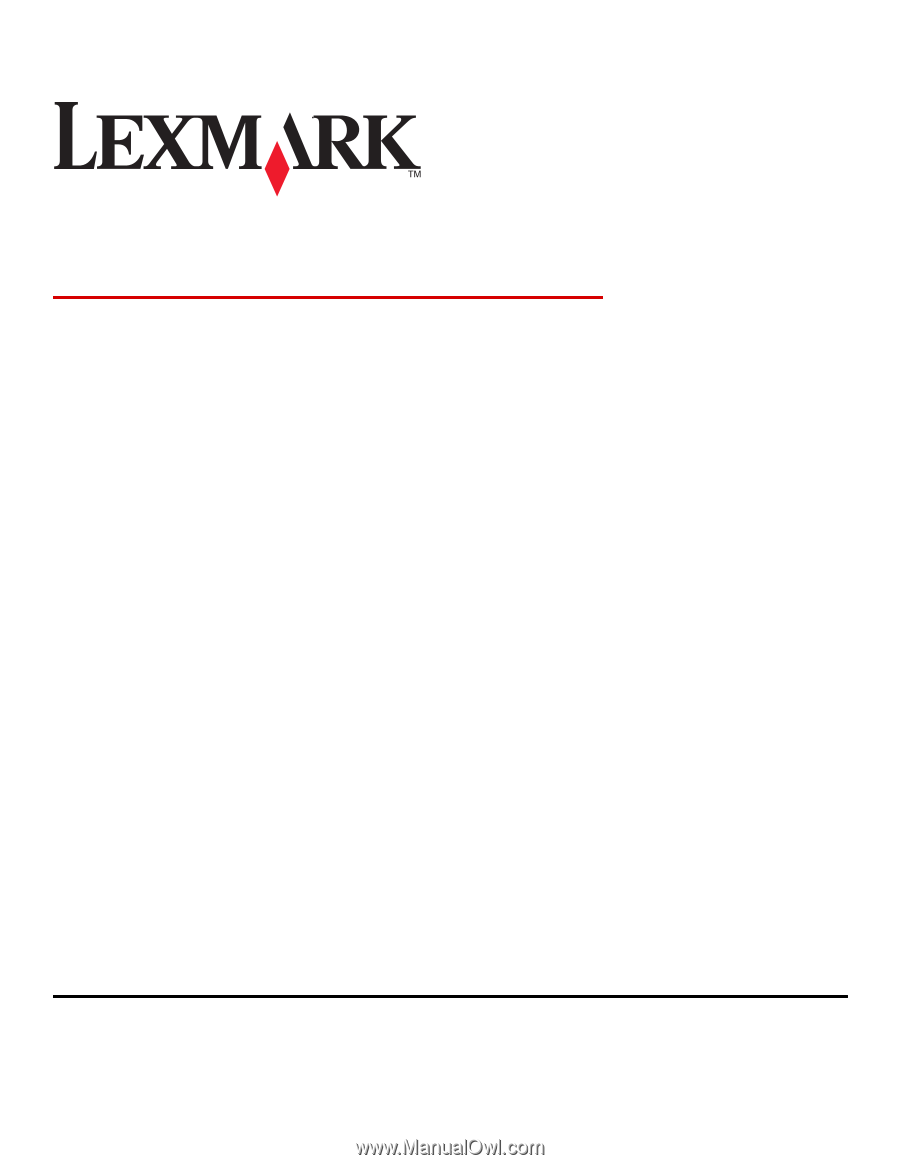
PRESCRIBE Emulation P41f
Technical Reference
May 2011
www.lexmark.com
Lexmark and Lexmark with diamond design are trademarks of Lexmark International, Inc., registered in the United States and/or other countries.
All other trademarks are the property of their respective owners.
© 2011 Lexmark International, Inc.
All rights reserved.
740 West New Circle Road
Lexington, Kentucky 40550









