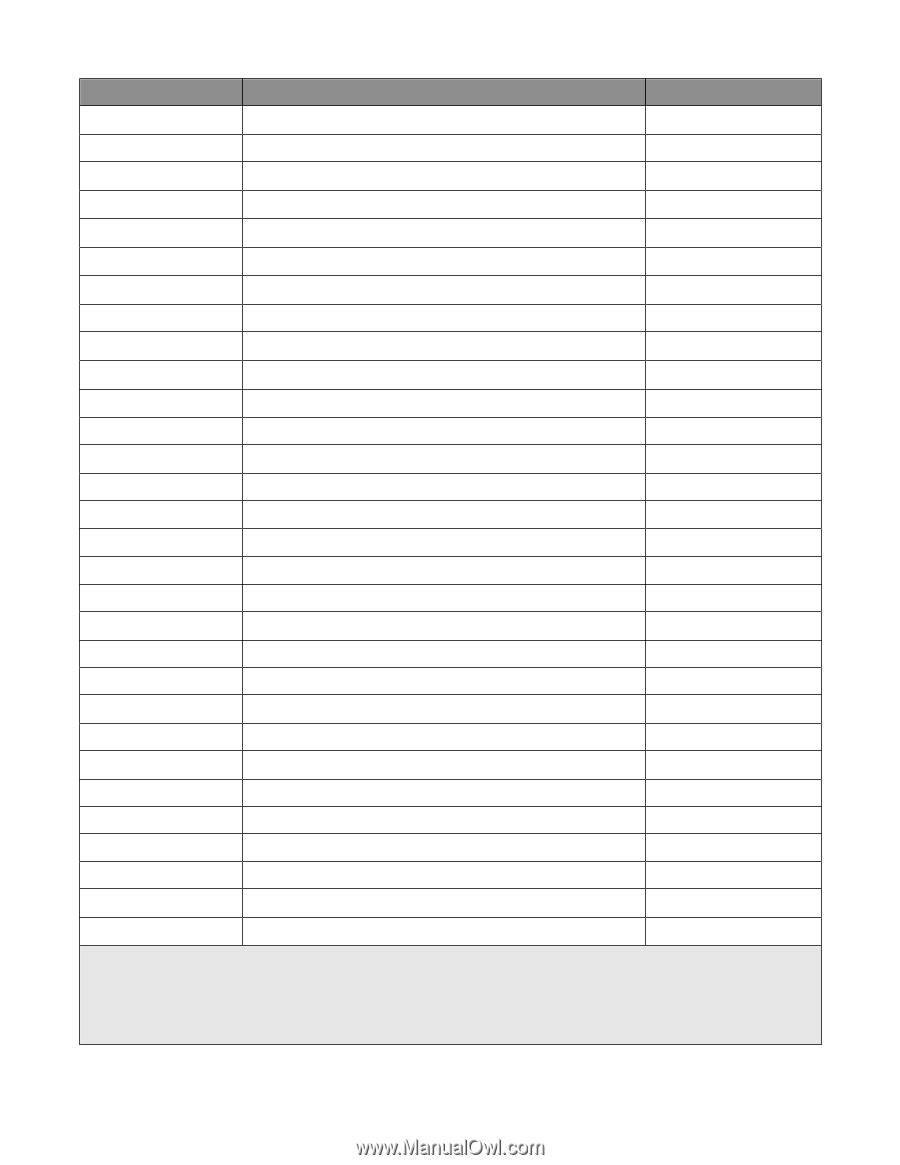Lexmark X925 PRESCRIBE Emulation Technical Reference Guide - Page 8
in Path, Curve to Zero-relative Position
 |
View all Lexmark X925 manuals
Add to My Manuals
Save this manual to your list of manuals |
Page 8 highlights
Command Description PARC2 in Path, draw ARC PAT select fill PATtern PCRP2 in Path, Curve to Relative Position PCZP2 in Path, Curve to Zero-relative Position PDIR2 set Print DIRection PDRP2 in Path, Draw to Relative Position PDZP2 in Path, Draw to Zero-relative Position PIE draw PIE chart PMRA2 in Path, Move to Relative position specified by Angle PMRP2 in Path, Move to Relative Position PMZP2 in Path, Move to Zero-relative Position !R! PRESCRIBE start sequence RDMP3 Received-data DuMP RES RESet RPF Return to Previous Font RPG2 Return to Previous Graphics state RPP Return to Previous Position RTXT print Right-aligned TeXT RVCD2 ReceiVe Compressed raster Data RVRD ReceiVe Raster Data SBM Set Bottom Margin SCAP2 Set line CAP SCF Save Current Font SCG2 Save Current Graphics state SCP Save Current Position SCPI Set Characters Per Inch SCRC Set Command Recognition Character SCS Set Character Spacing SDP2 Store Dash Pattern SEM1 Set Emulation Mode 1 Partial support or extended support (see next section for details) 2 PRESCRIBE II option 3 Not applicable (for example, unsupported paper option or diagnostic command) 4 Custom command extension, not part of standard PRESCRIBE language PRESCRIBE commands 8 Supported Yes Yes No No Yes Yes Yes Yes Yes Yes Yes Yes No Yes Yes Yes Yes Yes No Yes Yes Yes Yes Yes Yes Yes Yes Yes Yes Yes