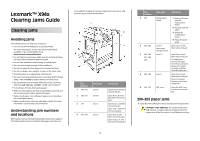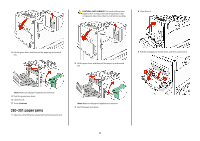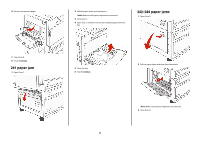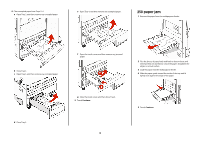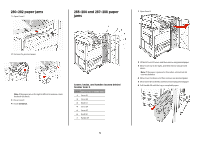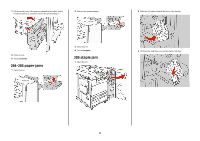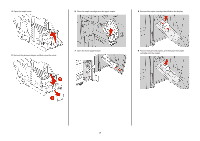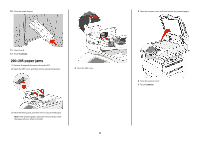Lexmark X945e Clearing Jams Guide - Page 6
paper jams, staple jam - with finisher
 |
View all Lexmark X945e manuals
Add to My Manuals
Save this manual to your list of manuals |
Page 6 highlights
7 Lift the inside cover. If the paper is jammed in the rollers, rotate Knob G8 clockwise, and then remove the jammed paper. 2 Remove the jammed paper. 8 Close Door G. 9 Touch Continue. 284-286 paper jams 1 Open Door H. 3 Close Door H. 4 Touch Continue. 289 staple jam 1 Open Door G. 2 Slide the G5 stapler toward the front of the finisher. 3 Lift the lever, and then remove the staple cartridge. 6
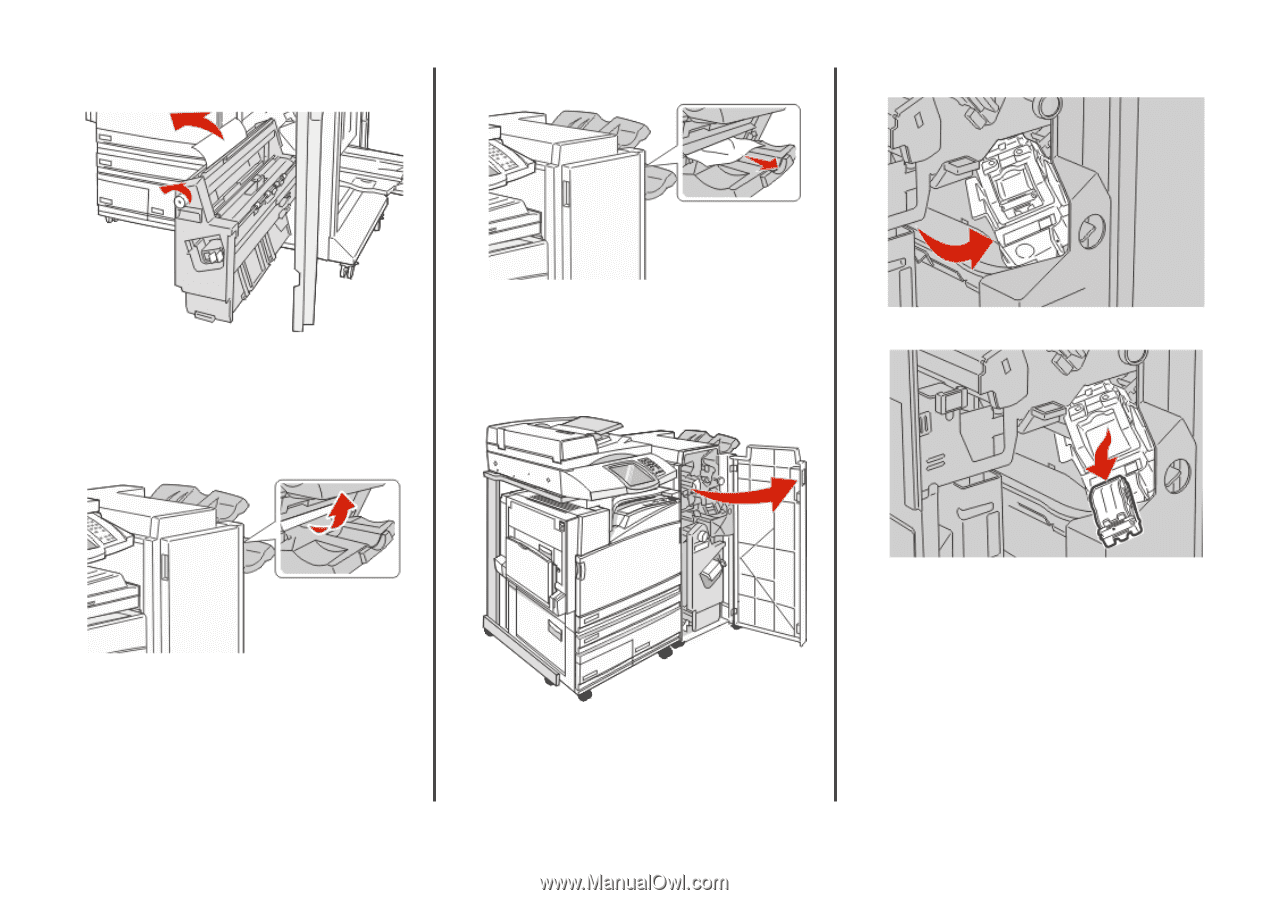
7
Lift the inside cover. If the paper is jammed in the rollers, rotate
Knob G8 clockwise, and then remove the jammed paper.
8
Close Door G.
9
Touch
Continue
.
284–286 paper jams
1
Open Door H.
2
Remove the jammed paper.
3
Close Door H.
4
Touch
Continue
.
289 staple jam
1
Open Door G.
2
Slide the G5 stapler toward the front of the finisher.
3
Lift the lever, and then remove the staple cartridge.
6