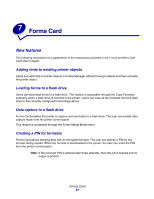Lexmark X950 Forms and Bar Code Card Technical Reference Guide - Page 102
Combined AS400 and OFIS filter, Disabling PJL LPORTROTATE
 |
View all Lexmark X950 manuals
Add to My Manuals
Save this manual to your list of manuals |
Page 102 highlights
Combined AS400 and OFIS filter This version of the Forms and Bar Code Card has a combined OFIS and AS400 filter as well as a new option to the PJL LSETINPUTFILTER command. Removal of leading FF and CR from the forms data Forms and Bar Code Card can remove leading FF and CR from the forms data. This is useful in cases where a user wants to merge multiple data, separated by FF and/or CR, onto a single form. Disabling PJL LPORTROTATE When the Forms and Bar Code Card is installed, the PJL LPORTROTATE command will not be supported. Disabling Merge Mode while downloading formsets When downloading formsets with Merge Mode enabled, the formsets are scanned as normal incoming data. This significantly lengthens the time it takes to download formsets to the printer. To improve download time, Forms Manager sends a PJL DISABLEMERGEMODE command to disable Merge Mode while downloading formsets. Merging is automatically enabled when the formsets download is complete. Enhanced page delimiters Forms Card allows extra parsing capability of the input datastream. The datamap function allows: • A string of hex characters to be specified as a delimiter • The selection of a column range to search for page delimiters Fax and e-mail merged output Forms Card can fax or e-mail merged output instead of printing it. This is accomplished by setting the WorkFlowVars tag in the LFF file for the formset. Note: This function is available only on multifunction printers that support e-mail and/or fax. Select ports that Forms Card listens to Users can select the printer input ports that Forms Card will listen to and perform merging on. This is accomplished through the Print Port Setting menu item. • If a port is set to Off, then forms data sent on this port will not be merged. New features 99