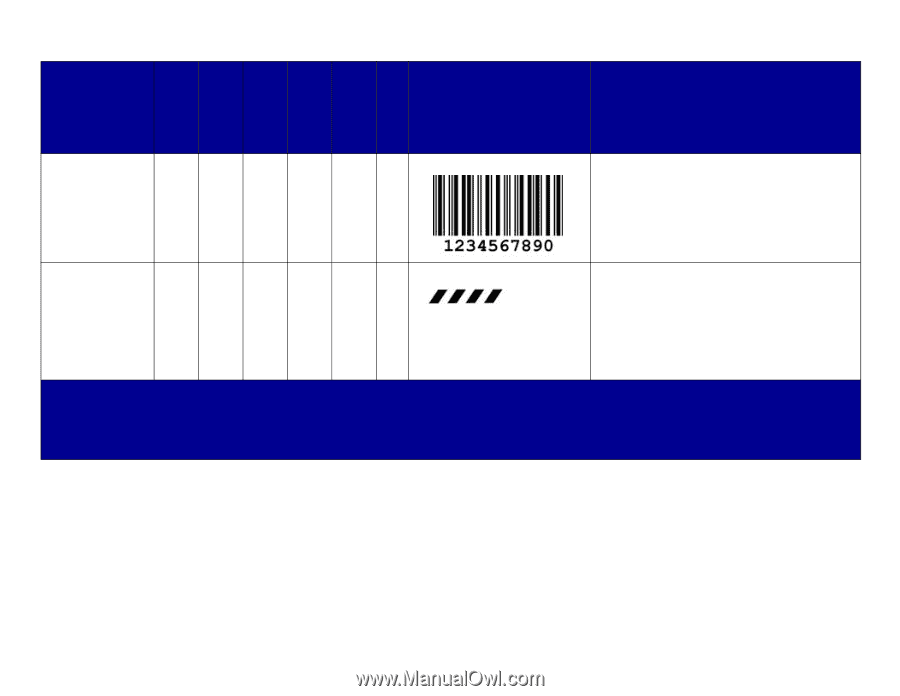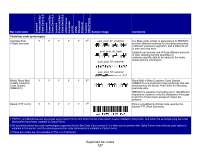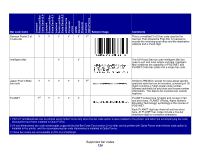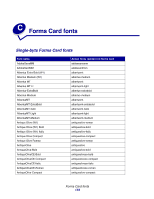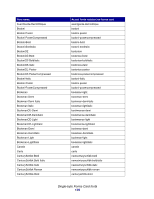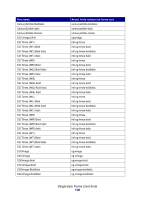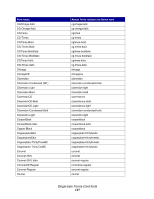Lexmark X950 Forms and Bar Code Card Technical Reference Guide - Page 135
Lexmark X950 Manual
 |
View all Lexmark X950 manuals
Add to My Manuals
Save this manual to your list of manuals |
Page 135 highlights
Lexmark Forms and Bar Code Card v3.0 Lexmark Forms and Bar Code Card v3.1 Lexmark Forms and Bar Code Card v3.2 LDSS Forms Composer v3.3.9 LDSS Document Producer Lexmark Optra Forms Bar code name USPS tray label 10-digit 2 of 5 Sample image Y Y Y Y Y Y2 Comments USPS tray label 10-digit 2 of 5 is a modified interleaved 2-of-5 code. The bar code encodes the 5-digit ZIP Code destination of the tray, the 3-digit content identifier number (CIN) applicable to the content of the tray, and the applicable 2-digit USPS processing code. Zebra Y Y Y Y Y Y2 The Zebra code is used by the USPS on tray labels to serve as a visual indication that the tray contains bar-coded automation-rate mail. It is not read by bar code readers. The Zebra code consists of a series of diagonal or vertical marks. The diagonal or vertical marks must each be from 0.25 to 0.375 inch high, and from 0.125 to 0.25 inch wide, separated by blank spaces equal in size to the diagonal or vertical marks. 1 PDF417 and MaxiCode can be printed using Optra Forms only when the bar code option is also installed in the printer, and when the accompanying bar code dictionaries have been installed in Optra Forms. 2 All one-dimensional bar code symbologies supported by the Bar Code Card version 2.4 or later can be printed with Optra Forms when the bar code option is installed in the printer, and the accompanying bar code dictionaries is installed in Optra Forms. 3 These bar codes are not available in PCL 5 or PostScript. Supported bar codes 132