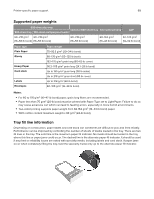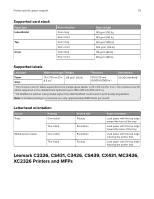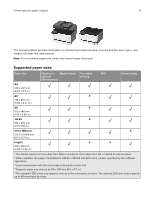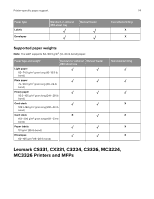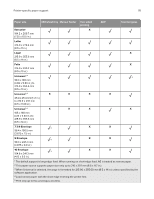Lexmark XC4342 Paper and Specialty Media Guide - Page 71
Supported paper sizes
 |
View all Lexmark XC4342 manuals
Add to My Manuals
Save this manual to your list of manuals |
Page 71 highlights
Printer-specific paper support 71 The following tables provide information on standard and optional paper sources and the sizes, types, and weights of paper that they support. Note: For an unlisted paper size, select the closest larger listed size. Supported paper sizes Paper size Standard or Manual feeder Two‑sided ADF optional printing 250‑sheet tray Scanner glass A4 210 x 297 mm (8.27 x 11.7 in.) A51 X 148 x 210 mm (5.83 x 8.27 in.) A6 X 105 x 148 mm (4.13 x 5.83 in.) JIS B5 X 182 x 257 mm (7.17 x 10.1 in.) Oficio (Mexico) X 215.9 x 340.4 mm (8.5 x 13.4 in.) Hagaki 100 x 148 mm (3.94 x 5.83 in.) X X 1 The default support is long‑edge feed. When running on short‑edge feed, A5 is treated as narrow paper. 2 When selected, the page is formatted for 215.90 x 355.60 mm (8.5 x 14 in.) unless specified by the software application. 3 Load narrow paper with the short edge entering the printer first. 4 Supports paper size only up to 216 x 297 mm (8.5 x 11.7 in.). 5 The standard 250‑sheet tray supports only up to five envelopes at a time. The optional 250‑sheet tray supports up to 40 envelopes at a time.