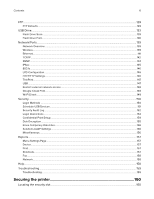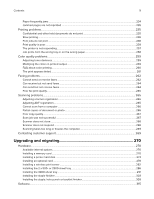Creating a network folder shortcut
...............................................................................................................
76
Scanning to a flash drive
..................................................................................................................................
77
Sending scanned documents to a computer
.............................................................................................
78
Understanding the printer menus
............................................................
79
Menu map
............................................................................................................................................................
79
Device
..................................................................................................................................................................
80
Preferences
...................................................................................................................................................................
80
Eco-Mode
.......................................................................................................................................................................
81
Remote Operator Panel
.............................................................................................................................................
82
Notifications
..................................................................................................................................................................
82
Power Management
...................................................................................................................................................
85
Information Sent to Lexmark
....................................................................................................................................
85
Accessibility
..................................................................................................................................................................
86
Restore Factory Defaults
...........................................................................................................................................
87
Maintenance
.................................................................................................................................................................
87
Visible Home Screen Icons
.......................................................................................................................................
92
About this Printer
.........................................................................................................................................................
92
Print
.......................................................................................................................................................................
93
Layout
.............................................................................................................................................................................
93
Finishing
.........................................................................................................................................................................
94
Setup
...............................................................................................................................................................................
95
Quality
............................................................................................................................................................................
96
Job Accounting
............................................................................................................................................................
98
XPS
..................................................................................................................................................................................
99
PDF
..................................................................................................................................................................................
99
PostScript
.......................................................................................................................................................................
99
PCL
................................................................................................................................................................................
100
HTML
.............................................................................................................................................................................
102
Image
.............................................................................................................................................................................
102
Paper
...................................................................................................................................................................
103
Tray Configuration
......................................................................................................................................................
103
Media Configuration
..................................................................................................................................................
103
Bin Configuration
........................................................................................................................................................
105
Copy
....................................................................................................................................................................
106
Copy Defaults
..............................................................................................................................................................
106
Fax
........................................................................................................................................................................
110
Fax Defaults
..................................................................................................................................................................
110
E-mail
...................................................................................................................................................................
123
E
‑
mail Setup
.................................................................................................................................................................
123
E
‑
mail Defaults
............................................................................................................................................................
124
Web Link Setup
...........................................................................................................................................................
128
Contents
5