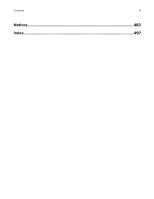Printing from a flash drive
..............................................................................................................................
186
Supported flash drives and file types
.........................................................................................................
187
Configuring confidential jobs
........................................................................................................................
187
Printing confidential and other held jobs
..................................................................................................
188
Printing a font sample list
...............................................................................................................................
188
Printing a directory list
....................................................................................................................................
189
Placing separator sheets between copies
................................................................................................
189
Stapling printed sheets
..................................................................................................................................
189
Punching holes in printed sheets
................................................................................................................
189
Folding printed sheets
...................................................................................................................................
190
Using offset stacking in printed sheets
.....................................................................................................
190
Canceling a print job
........................................................................................................................................
191
Adjusting toner darkness
................................................................................................................................
191
Copy
............................................................................................................
192
Using the automatic document feeder and scanner glass
...................................................................
192
Making copies
...................................................................................................................................................
192
Copying photos
................................................................................................................................................
192
Copying on letterhead
....................................................................................................................................
193
Copying on both sides of the paper
...........................................................................................................
193
Reducing or enlarging copies
.......................................................................................................................
193
Collating copies
................................................................................................................................................
193
Placing separator sheets between copies
................................................................................................
193
Copying multiple pages onto a single sheet
............................................................................................
194
Copying cards
...................................................................................................................................................
194
Stapling copies
.................................................................................................................................................
194
Punching holes in copies
...............................................................................................................................
194
Creating a booklet from copied documents
.............................................................................................
195
Folding copies
..................................................................................................................................................
195
Using offset stacking in copies
....................................................................................................................
195
Creating a copy shortcut
...............................................................................................................................
195
E-mail
..........................................................................................................
196
Using the automatic document feeder and scanner glass
...................................................................
196
Sending an e-mail
............................................................................................................................................
196
Creating an e-mail shortcut
...........................................................................................................................
196
Contents
3