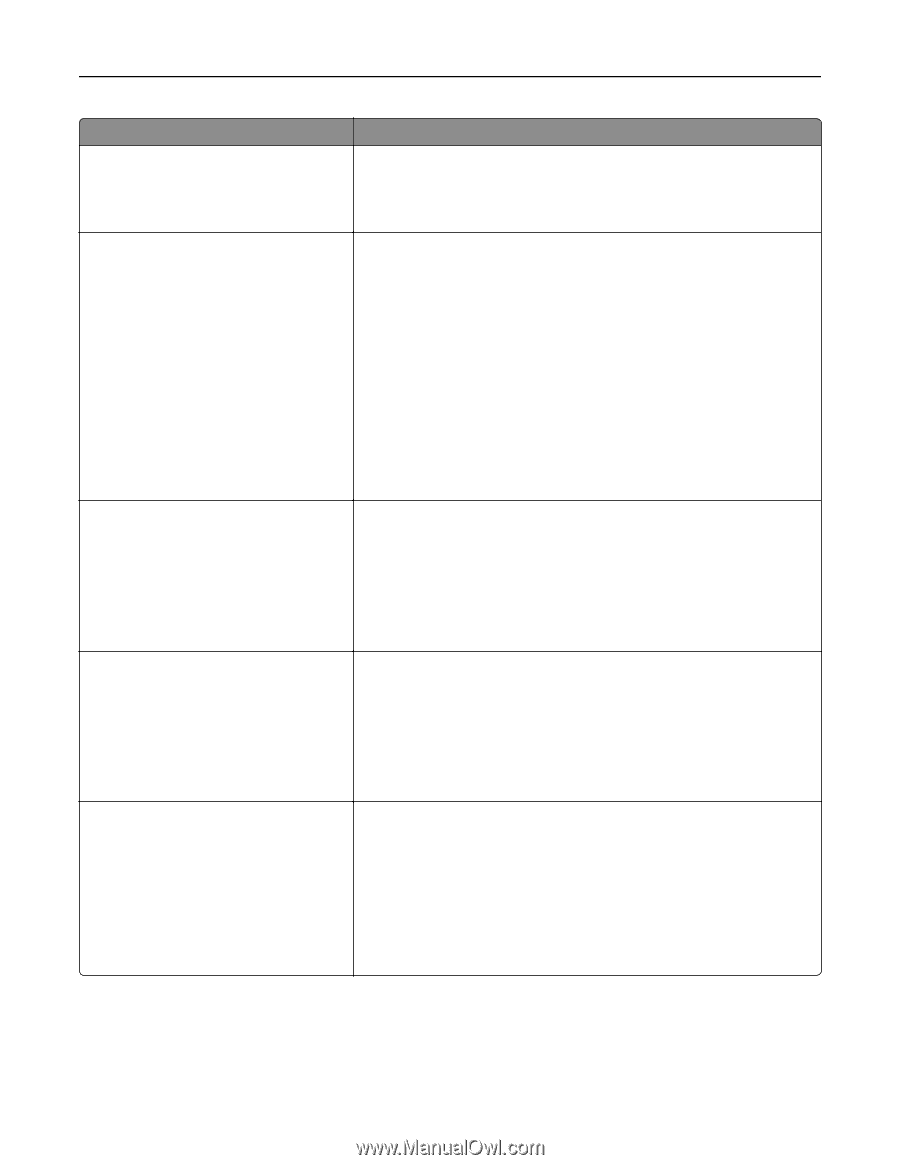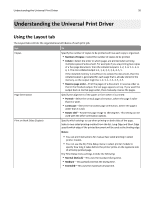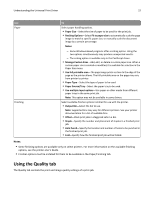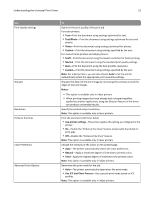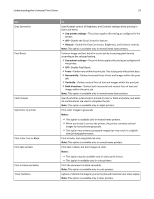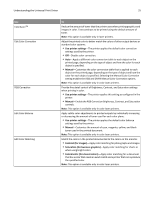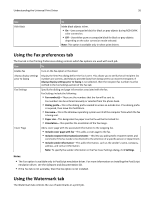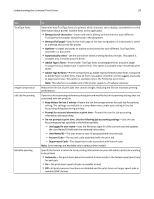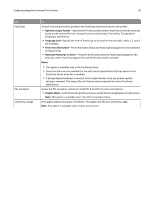Lexmark XS544dn Universal Print Driver Version 2.0 White Paper - Page 25
Enable the RGB Correction Brightness, Contrast, and Saturation, Use printer settings, Manual
 |
View all Lexmark XS544dn manuals
Add to My Manuals
Save this manual to your list of manuals |
Page 25 highlights
Understanding the Universal Print Driver 25 Use ColorSaverTM Edit Color Correction RGB Correction Edit Color Balance Edit Color Matching To Reduce the amount of toner that the printer uses when printing graphics and images in color. Text continues to be printed using the default amount of toner. Note: This option is available only in laser printers. Adjust the printed color to better match the colors of other output devices or standard color systems. • Use printer settings-The printer applies the default color correction settings used by the printer. • Off-Disable color correction. • Auto-Apply a different color conversion table to each object on the printed page, depending on the type of object and how the color for each object is specified. • Manual-Customize the color conversion table that is applied to each object on the printed page, depending on the type of object and how the color for each object is specified. Selecting the Manual Color Correction setting enables the RGB and CMYK Manual Color Correction options. Note: This option is available only in color laser printers. Provide fine detail control of Brightness, Contrast, and Saturation settings when printing in color. • Use printer settings-The printer applies this setting as configured in the printer. • Manual-Enable the RGB Correction Brightness, Contrast, and Saturation controls. Note: This option is available only in color laser printers. Apply subtle color adjustments to printed outputs by individually increasing or decreasing the amount of toner used for each color plane. • Use printer settings-The printer applies the default color balance settings used by the printer. • Manual-Customize the amount of cyan, magenta, yellow, and black toner used in the printed document. Note: This option is available only in color laser printers. Match the colors in the printed documented to the colors on the monitor. • Contrast (for images)-Apply color matching for photographs and images. • Saturation (for business graphics)-Apply color matching for charts or when using bright colors. • Colorimetric (for closest colors)-Apply color matching for a document that has a color that needs an exact match and a printer that can reproduce the specified color. Note: This option is available only in color laser printers.