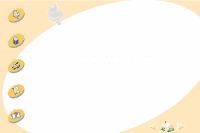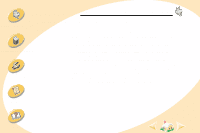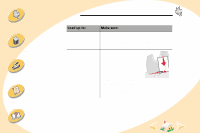Lexmark Z12 Color Jetprinter User's Guide for Macintosh (2.5 MB) - Page 7
coated paper, the cards.
 |
View all Lexmark Z12 Color Jetprinter manuals
Add to My Manuals
Save this manual to your list of manuals |
Page 7 highlights
Steps to basic printing Maintaining your printer Troubleshooting Appendix Index Steps to basic printing Load up to: Make sure: 10 greeting cards, index cards, postcards, or photo cards • The print side is facing you. • The cards are loaded vertically against the right side of the sheet feeder. • The paper guide is against the side of the cards. 25 sheets of coated paper, photo paper, or glossy paper • The print side is facing you. • The glossy or coated side is facing you. • The paper guide is against the side of the photo paper. Note: Remove each photo as it exits the printer, and allow it to dry before stacking. 7

7
Steps to basic printing
Maintaining your printer
Troubleshooting
Appendix
Index
Steps to basic printing
10 greeting cards,
index cards,
postcards, or
photo cards
•
The print side is facing you.
•
The cards are loaded vertically against
the right side of the sheet feeder.
•
The paper guide is against the side of
the cards.
25 sheets of
coated paper,
photo paper, or
glossy paper
•
The print side is facing you.
•
The glossy or coated side is facing you.
•
The paper guide is against the side of
the photo paper.
Note:
Remove each photo as it exits the
printer, and allow it to dry before stacking.
Load up to:
Make sure: