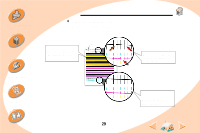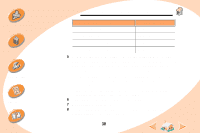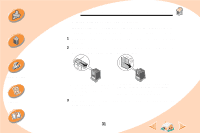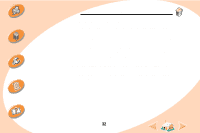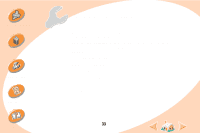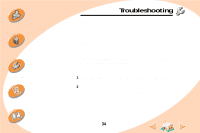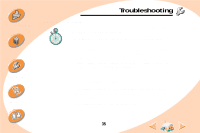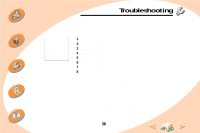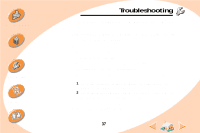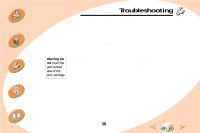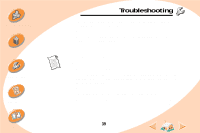Lexmark Z22 User's Guide for Windows NT 4.0 and Windows 2000 - Page 34
General Printing Problems - power supply
 |
View all Lexmark Z22 manuals
Add to My Manuals
Save this manual to your list of manuals |
Page 34 highlights
Steps to basic printing Maintaining your printer Troubleshooting Appendix Troubleshooting General Printing Problems When there is a problem, first make sure that: • The power supply is plugged into the printer and a properly grounded electrical outlet. • The printer is turned On. • The printer cable is securely attached to both your computer and printer. • You are using a parallel cable that is an IEEE 1284-compliant cable that supports bidirectional printing. • Bidirectional support is enabled in your printer software if you are using Windows with a parallel cable: 1 From the printer's Control Program, click the Options tab. 2 Make sure Enable Bidirectional Support is checked. For additional help, refer to the Troubleshooting section of your printer software Help files. 34 Index