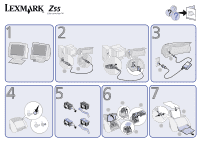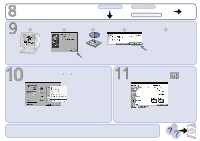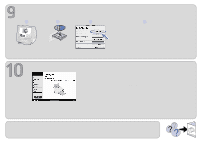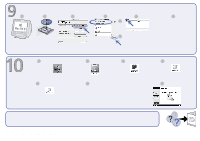Lexmark Z55se Setup Sheet - Page 1
Lexmark Z55se Manual
 |
View all Lexmark Z55se manuals
Add to My Manuals
Save this manual to your list of manuals |
Page 1 highlights
www.lexmark.com Make sure your computer is off. Refer to your User's Guide for safety information and help. Connect the USB or Parallel cable. USB Parallel (Windows 95/98/Me/NT 4.0) or 2 1 Connect the power supply. 1 2 Make sure the power light is on. Remove the sticker and tape. Install the cartridges. 2 3 1 SNAP 4 Load plain paper. 1 2 3
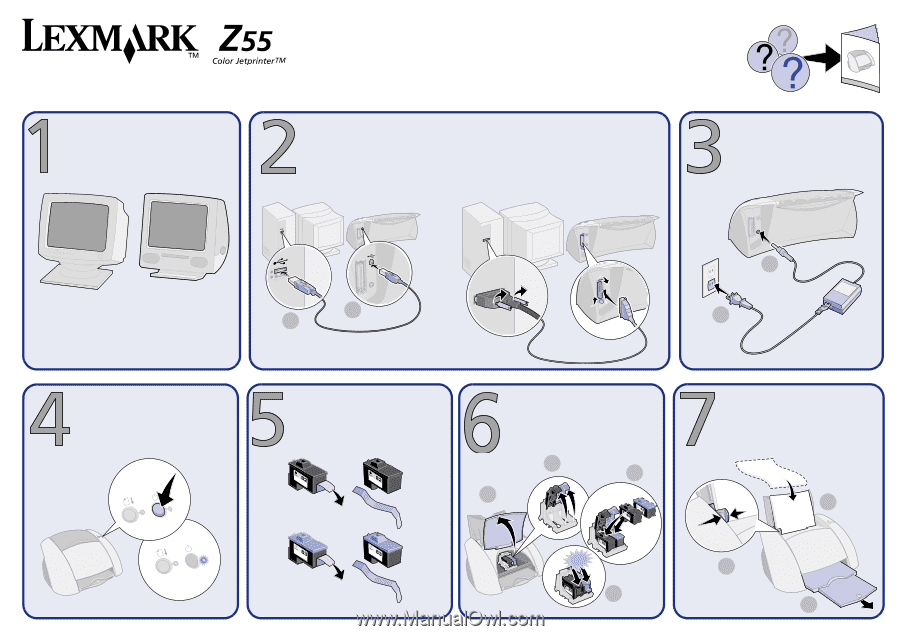
www.lexmark.com
Refer to your
User’s Guide
for safety information and help
.
Connect the USB
or
Parallel cable.
or
Make sure your computer is
off
.
Parallel (Windows 95/98/Me/NT 4.0)
1
2
USB
Connect the power supply.
1
2
Make sure the power light is
on
.
Remove the sticker and tape.
Install the cartridges.
1
2
3
4
SNAP
3
2
1
Load plain paper.