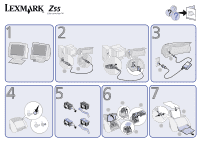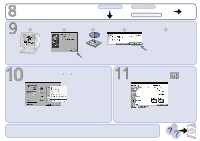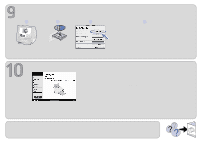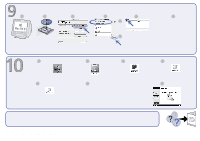Lexmark Z55se Setup Sheet - Page 4
Mac OS X 10.0.3 - 10.1
 |
View all Lexmark Z55se manuals
Add to My Manuals
Save this manual to your list of manuals |
Page 4 highlights
Mac OS X 10.0.3 - 10.1 1 2 3 4 5 a 6 Follow the instructions on your screen to complete software installation. Click the red close button. b 1 From the Dock, click: 5 Double-click: 2 Double-click: 3 Double-click: 6 Double-click the Lexmark Z55 Users Guide.pdf icon. 4 Double-click: 7 Congratulations! You are finished. Printed on recycled paper. 12/01 P/N 16M0055 EC2M0001 © Copyright 2001 Lexmark International, Inc. All rights reserved.
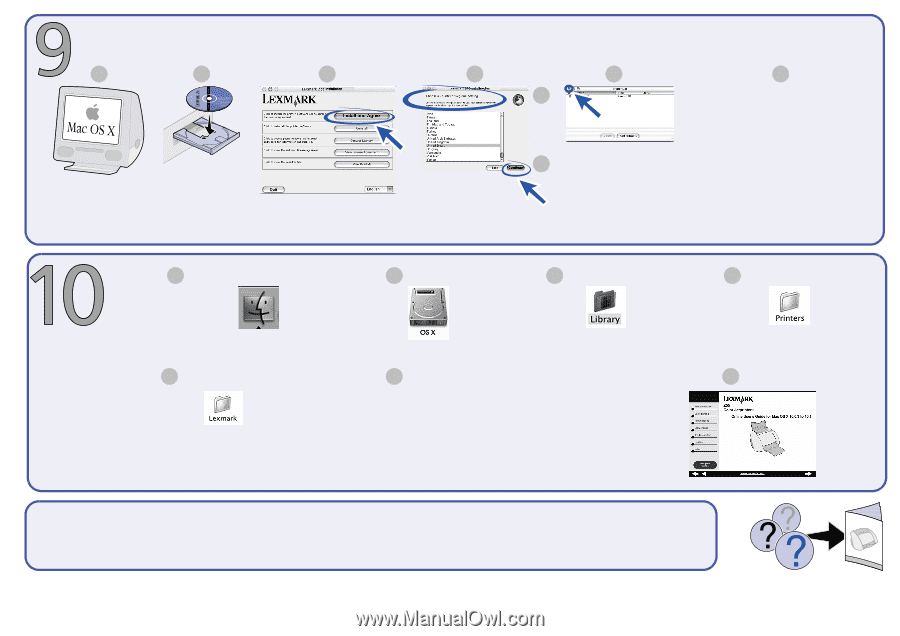
Mac OS X 10.0.3 – 10.1
Follow the instructions on your screen to
complete software installation.
Congratulations! You are finished.
From the Dock, click:
Click the red close button.
1
2
3
4
6
1
2
3
5
© Copyright 2001 Lexmark International, Inc. All rights reserved.
Printed on recycled paper. 12/01
P/N 16M0055 EC2M0001
a
b
Double-click:
4
Double-click:
Double-click:
Double-click:
6
Double-click the
Lexmark Z55 Users Guide.pdf
icon.
7
5