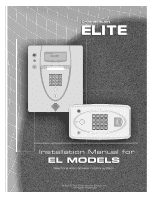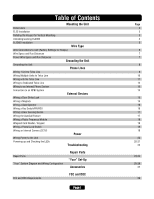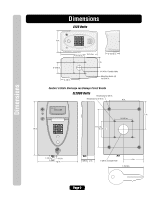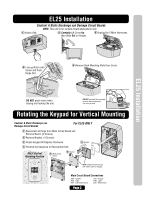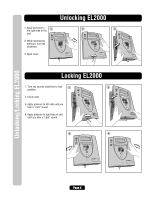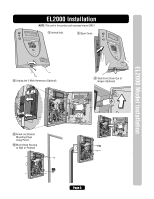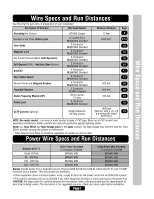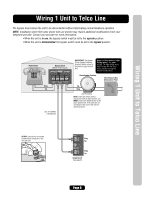LiftMaster EL2000 EL25 Installation Ver. 3.0 Manual - Page 6
Unlocking EL2000, Locking EL2000
 |
View all LiftMaster EL2000 manuals
Add to My Manuals
Save this manual to your list of manuals |
Page 6 highlights
# # # # # # Unlocking EL2000 1. Apply pressure to 1 the right-side of the unit. 2. While maintaining 123? pressure, turn key 456 789 *0 # clockw# ise. 3. Open cover. 2 # # # 1 23? 456 789 *0 # 3 1 4 2 5 3 6 ? 789 * #0 # # Unlocking/Locking EL2000 Locking EL2000 1. Turn key counter clockwise to lock 1 position. # 2 # # 2. Close cover. # # # 3. Apply pressure to left-side until you 1 #4 2 5 3 6 ?# 789 *0 # hear a "click" sound. # # 1 4 2 5 3 6 ? 789 *0 # 4. Apply pressure to right-side of unit until you hear a "click" sound. # # # # 3 123? 456 789 *0 # # # 4 1 #2 3 ? 456 789 *0 # Page 4
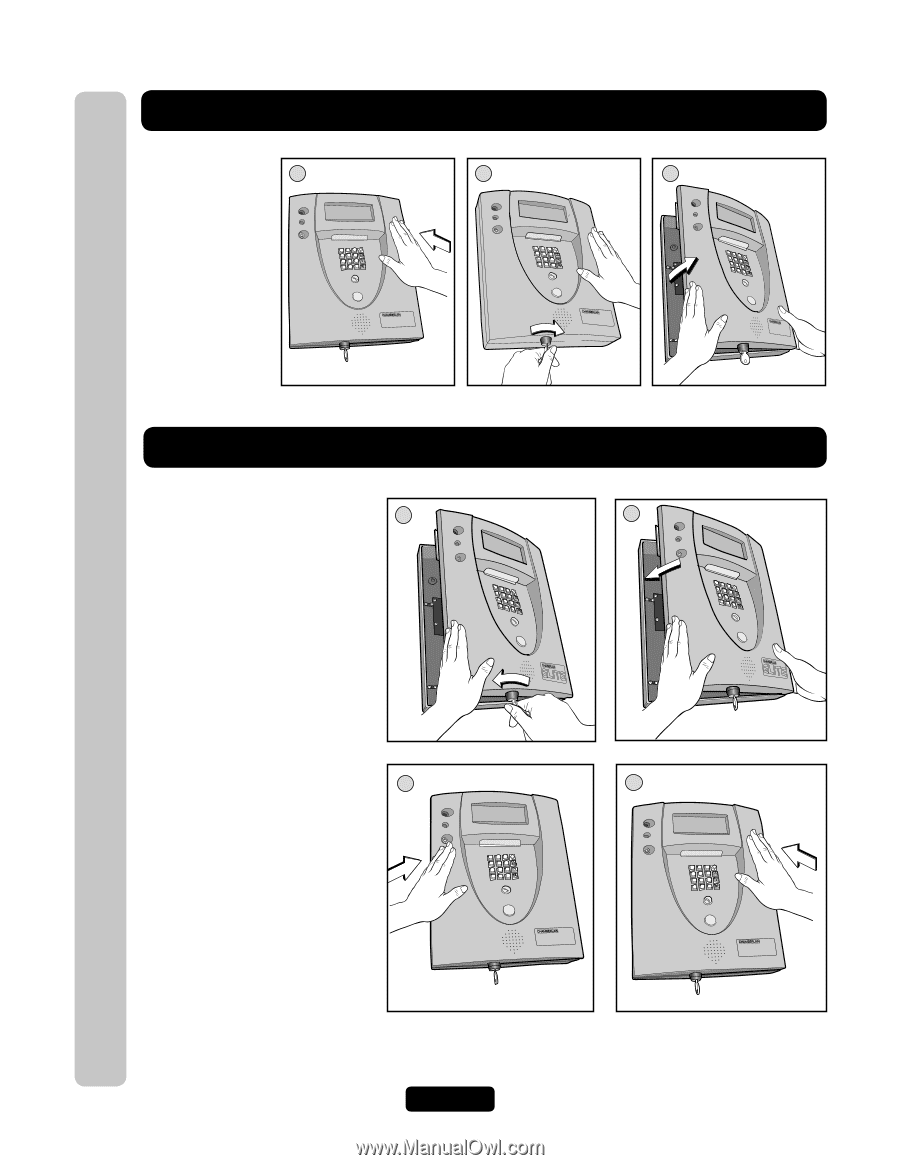
Page 4
Unlocking/Locking EL2000
Unlocking EL2000
1. Apply pressure to
the right-side of the
unit.
2. While maintaining
pressure, turn key
clockwise.
3. Open cover.
Locking EL2000
1. Turn key counter clockwise to lock
position.
2. Close cover.
3.
Apply pressure to left-side until you
hear a “click” sound.
4.
Apply pressure to right-side of unit
until you hear a “click” sound.
1
2
3
?
4
5
6
7
8
9
*
0
#
1
2
3
4
5
6
7
8
9
0
*
#
?
1
2
3
4
5
6
7
8
9
0
*
#
?
1
2
3
4
5
6
7
8
9
0
*
#
?
1
2
3
?
4
5
6
7
8
9
*
0
#
2
3
2
1
3
1
2
3
?
4
5
6
7
8
9
*
0
#
1
2
3
?
4
5
6
7
8
9
*
0
#
4
1