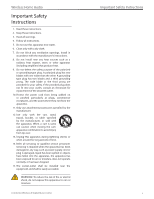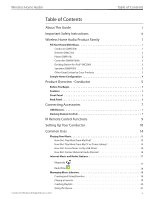Linksys DMC350 User Guide
Linksys DMC350 - Conductor / Wireless-N Digital Music Center Audio System Manual
 |
UPC - 745883586769
View all Linksys DMC350 manuals
Add to My Manuals
Save this manual to your list of manuals |
Linksys DMC350 manual content summary:
- Linksys DMC350 | User Guide - Page 1
Wireless Home Audio Conductor Wireless-N Digital Music Center DMC350 User Guide - Linksys DMC350 | User Guide - Page 2
© 2009 Cisco Systems, Inc. All rights reserved. Apple is not responsible for the operation of this device or its compliance with safety and regulatory standards. Album image and song titles used by permission from Curt Smith (www.curtsmithofficial.com). Conductor/Wireless-N Digital Music Center i - Linksys DMC350 | User Guide - Page 3
Wireless Home Audio Important Safety Instructions 1. Read these instructions. 2. Keep these instructions. 3. Heed all warnings. 4. Follow all instructions all servicing to qualified service personnel. Servicing is required Conductor/Wireless-N Digital Music Center Important Safety Instructions ii - Linksys DMC350 | User Guide - Page 4
Safety Instructions ii Wireless Home Audio Product Family 1 Fill Your Home With Music 1 Conductor (DMC350 1 Director (DMC250 2 Player (DMP100 2 Controller (DMRW1000 2 Docking Station for iPod® (MCCI40 3 Speakers (DMSPK50 3 Other Great Linksys by Cisco Products 3 Sample Home Configuration - Linksys DMC350 | User Guide - Page 5
41 Settings 41 Source 41 Network Settings 42 General Settings 43 Set Brightness 46 Set Bass & Treble 46 USB 46 CD Playback 46 About 47 Conductor/Wireless-N Digital Music Center iv - Linksys DMC350 | User Guide - Page 6
Electronic Equipment (WEEE 59 Software End User License Agreement 63 Cisco Products 63 Software Licenses 63 Schedule 1 Cisco Software License Agreement 63 Schedule 2 Network Magic Features 66 Schedule 3 Open Source and Third Party Licenses 67 Conductor/Wireless-N Digital Music Center v - Linksys DMC350 | User Guide - Page 7
(DMRW1000) Wireless Home Audio Product Family Wireless Home Audio Product Family Conductor (DMC350) The Conductor -Wireless-N Digital Music Center is designed to let you play and command your music wherever you want in your home. And, as part of the Linksys by Cisco Wireless Home Audio family, it - Linksys DMC350 | User Guide - Page 8
theater receiver or to a stereo system in another part of the house. Now, everyone in your family will have access to the thousands of songs in your collection or millions of songs from the Internet. Controller (DMRW1000) Conductor/Wireless-N Digital Music Center The Controller is the one device - Linksys DMC350 | User Guide - Page 9
're into, the Simultaneous Dual-N Band Wireless Router delivers double the bandwidth and media-optimized performance so you can enjoy it more smoothly, with less lag, all around your home. Easy to use and set up; includes both a Mac and PC setup wizard. Conductor/Wireless-N Digital Music Center 3 - Linksys DMC350 | User Guide - Page 10
Audio Product Family Zone 5 - Bedroom Zone 4 - O ce Now Playing Pause Stop Repeat 3:18 PM BCelaetshsoivcenMusic 1:45 Moonlight Sonata 4:15 Zone 2 - Kitchen AATMMrlrbyaytuciPCskmlthsassayMnlisnyteslLsibrary Zone 3 - Game Room Zone 1 - Living Room Conductor/Wireless-N Digital Music Center - Linksys DMC350 | User Guide - Page 11
Wireless Home Audio Product Overview Conductor Before You Begin This User Guide is intended to provide details on the product hardware, user interface, and use of the product. For initial installation instructions, please refer to the Quick Installation Guide included with your product. Features •• - Linksys DMC350 | User Guide - Page 12
can be used to attach an external USB drive to the Conductor. iPod The iPod Dock Port attaches an iPod to the Conductor using the optional Docking Station for iPod (MCC-140). Ethernet The Ethernet port connects the Conductor to your router or switch. Conductor/Wireless-N Digital Music Center 6 - Linksys DMC350 | User Guide - Page 13
station connector. 2. Insert the connector into the port labeled iPod Connector on the back panel of the Conductor. Once the connector has been completely inserted, release the gray tabs. 3. Insert the appropriate dock adapter into the dock base. Conductor/Wireless-N Digital Music Center 7 - Linksys DMC350 | User Guide - Page 14
logo on the screen. 5. The docking station should be placed next to your Conductor to complete the installation. For details on accessing your iPod within the Conductor, please refer to Devices (Accessing Your iPod), page 38. Connecting Accessories Conductor/Wireless-N Digital Music Center 8 - Linksys DMC350 | User Guide - Page 15
the user interface on your Conductor or Director. OK Selects and opens items that are highlighted in the user interface. music that is currently playing. Alpha-Numeric Keypad/ Presets Alpha-Numeric Keypad is the default mode. In Search and Setup wxyz 0 Conductor/Wireless-N Digital Music Center 9 - Linksys DMC350 | User Guide - Page 16
Wireless Home Audio Setting Up Your Conductor EasyLink Advisor guides you through the setup of your Linksys by Cisco Wireless Home Audio devices. EasyLink Advisor is compatible with the following operating systems: •• Windows XP •• Windows Vista If you have already installed the EasyLink Advisor - Linksys DMC350 | User Guide - Page 17
set up, in this case it is the Conductor (DMC350). Click Next. 12. Select the area that best represents where you will be placing the device or personalize the device name in the text field below Or, personalize the name here:. Click Next to continue. Conductor/Wireless-N Digital Music Center 11 - Linksys DMC350 | User Guide - Page 18
Passkey. 17. EasyLink Advisor will search the network to find your Conductor wirelessly. 18. A message should appear that you have successfully configured your Conductor. Click Next to continue. 15. EasyLink Advisor applies settings to the Conductor. Conductor/Wireless-N Digital Music Center 12 - Linksys DMC350 | User Guide - Page 19
Wireless Home Audio 19. If you have any additional devices to configure, select one and click Next. If you do not have any additional devices, click I don't have any more devices to connect and click Next. Setting Up Your Conductor 21. Once you've set up your music services, a Congratulations - Linksys DMC350 | User Guide - Page 20
the Cisco Media Software 24 ••Manually Starting the Cisco Media Server 25 ••Adding Music Folders to the Cisco Media Server 25 ••Using the Cisco Media Player 26 --Zones 26 --Favorites 28 --Menu 28 --Media Sources 28 --Menu Options 28 Conductor/Wireless-N Digital Music Center 14 - Linksys DMC350 | User Guide - Page 21
Audio Playing Your Music The Linksys by Cisco Wireless Home Audio system provides you with an extensive assortment of source options for playing audio throughout your home. How Do I Play Music from My iPod? The optional Docking Station for iPod® (MCCI40) lets you connect your iPod to the Conductor - Linksys DMC350 | User Guide - Page 22
the folders or Search by Artist, Album, or Song title. 3. Select Music Room Conductor [Audio Inputs]. For details on searching content on your USB drive, refer to Artists, page 36, Albums, page 36, Genres, page 37, Search, page 37, and Songs, page 37. Conductor/Wireless-N Digital Music Center 16 - Linksys DMC350 | User Guide - Page 23
My Library option in the Rhapsody menu. NOTE: Your Rhapsody service will only work properly with your Wireless Home Audio devices if you used the Linksys by Cisco EasyLink Advisor CD‑ROM to set them up initially. Conductor/Wireless-N Digital Music Center If a list menu doesn't completely fit on the - Linksys DMC350 | User Guide - Page 24
category directly to select it. For additional details on RadioTime, refer to RadioTime, page 39. Conductor/Wireless-N Digital Music Center Common Uses Managing Music Libraries The way you interact with your music is highlighted in this section. You will find out how useful Favorites are and how to - Linksys DMC350 | User Guide - Page 25
Wireless Home Audio If you select an artist from your iPod, a playlist will be created containing all of Favorite To play a favorite, perform the following steps: 1. Press the Favorites icon on the touchscreen of the Conductor. Add to Favorites button Conductor/Wireless-N Digital Music Center 19 - Linksys DMC350 | User Guide - Page 26
Wireless Home Audio 2. Select the favorite or use the Conductor by adding music to the Now Playing Queue and saving the queue as a favorite. NOTE: Playlists can also be created in Rhapsody and iTunes. For details on configuring To Now Playing Queue button Conductor/Wireless-N Digital Music Center 20 - Linksys DMC350 | User Guide - Page 27
Wireless Home Audio to the queue unless you select Shuffle or change the Queue Order configuration under General Settings > Queue Order, page 45. You can also play music. To add music to the Now Playing Queue, press the Add to Now Playing Queue button. Conductor/Wireless-N Digital Music Center Add - Linksys DMC350 | User Guide - Page 28
Wireless Home Audio Common Uses Repeat Repeat allows you to continuously play the music in the queue. The queue will repeat until you stop it. 1. Press the Now Playing turn Repeat off, follow the same steps. The Repeat button will indicate Repeat Off. Conductor/Wireless-N Digital Music Center 22 - Linksys DMC350 | User Guide - Page 29
To All) allows you to link up all of your Wireless Home Audio devices to play the same music throughout your home. To enable party mode, perform the successful. To unlink the devices, select Play To Local. Conductor/Wireless-N Digital Music Center Use the down and up buttons to navigate between the - Linksys DMC350 | User Guide - Page 30
Home Audio device when not in use. Standby mode allows you to power on your unit using the remote control or power button on the front panel. To completely disconnect the power from the unit you must disconnect the power cord from the electrical outlet.. Conductor/Wireless-N Digital Music Center - Linksys DMC350 | User Guide - Page 31
Wireless Home Audio Devices or launch the Cisco Media Player on your computer to view the shared libraries. Adding Music Folders to the Cisco Media Server During the initial configuration additional music should now be accessible from your media library. Conductor/Wireless-N Digital Music Center 25 - Linksys DMC350 | User Guide - Page 32
and Analog In tabs. Favorites Media Sources Conductor/Wireless-N Digital Music Center Playback Control Functions Button Function Volume Control treble audio settings. Previous Press this to play the previous track in the queue. Stop Stops the current music selection (playing or paused music) - Linksys DMC350 | User Guide - Page 33
zone control. Analog In The Analog In tab allows you to select and play audio from the analog input on the back of the device you are controlling. Double-click Device : Analog Line In to replace the existing queue with the analog line in option. Conductor/Wireless-N Digital Music Center 27 - Linksys DMC350 | User Guide - Page 34
that have been created on your Wireless Home Audio system. Double-click a favorite to audio so that you do not hear any music playing. The music will continue to play but will not be audible. Unmute Selected Zones This restores the audio from a muted state. Conductor/Wireless-N Digital Music Center - Linksys DMC350 | User Guide - Page 35
•• Show RadioTime •• Show Rhapsody •• Show Devices Help Learn More Links to the Internet for additional information. Downloads Links to the Internet for downloads for the Wireless Home Audio devices. About Displays version information. Common Uses Conductor/Wireless-N Digital Music Center 29 - Linksys DMC350 | User Guide - Page 36
Screen 45 --OK button 45 --Play button 45 --Queue Order 45 ••Set Brightness 46 ••Set Bass & Treble 46 ••USB 46 ••CD Playback 46 ••About 47 Conductor/Wireless-N Digital Music Center 30 - Linksys DMC350 | User Guide - Page 37
Wireless Home Audio devices. •• Devices (Accessing Your iPod), page 38 The Devices option only appears when an iPod is connected to the Conductor page 40 •• Play To, page 41 •• Settings, page 41 Conductor/Wireless-N Digital Music Center Press a line directly to select an item. If a list menu - Linksys DMC350 | User Guide - Page 38
by using the Search option to search artists, albums, or songs. You can also browse Rhapsody's Music Guide, Playlists and Channels. The My Library option allows you to find music that you've associated with your Rhapsody account on your computer. Conductor/Wireless-N Digital Music Center 32 - Linksys DMC350 | User Guide - Page 39
Wireless Home Audio Browsing and Content Playback The initial Rhapsody menu is a carousel menu. Use the left and right buttons to move looking for is not found, press the Keyboard button to return to the keyboard screen and enter in another title. Conductor/Wireless-N Digital Music Center 33 - Linksys DMC350 | User Guide - Page 40
genre. •• My Channels Channels you've selected as favorites. Playlist Conductor/Wireless-N Digital Music Center Rhapsody has an area for playlists called Playlist Central that features playlists compiled by Rhapsody users and celebrities as well as playlists categorized by genre, artist, decade - Linksys DMC350 | User Guide - Page 41
Wireless Home Audio My Music Using Your Conductor If a Media Server software has been installed and configured on a computer, you can control playback of music on the computer from the Conductor. The My Music icon will appear with a title category. Conductor/Wireless-N Digital Music Center 35 - Linksys DMC350 | User Guide - Page 42
Wireless Home Audio Artists Albums Using Your Conductor Selecting Artists will display an alphabetical list of artists that are available on the selected media. If the track, add the track to the Now Playing Queue or add the track to your Favorites. Conductor/Wireless-N Digital Music Center 36 - Linksys DMC350 | User Guide - Page 43
Wireless Home Audio Genres Songs Using Your Conductor Selecting Genres will display an alphabetical list of musical genres that are available on the selected media. The genre must be tagged properly in the audio the title, press the Search button. Conductor/Wireless-N Digital Music Center 37 - Linksys DMC350 | User Guide - Page 44
Wireless Home Audio A list of results will appear. Press the appropriate result, or use the 36, Albums, page 36, Genres, page 37, Songs, page 37. and Search, page 37, Conductor/Wireless-N Digital Music Center Use the up and down buttons to navigate the list and press a title to make a selection. - Linksys DMC350 | User Guide - Page 45
. Music Select from a list of music categories. Once you select a category of music, a list of stations playing music that fits within that category appears. Sports Provides links to radio stations that offer sports programming available on RadioTime. Conductor/Wireless-N Digital Music Center 39 - Linksys DMC350 | User Guide - Page 46
appears (unless disabled) when there is no user interaction for the period of time specified in Settings > General Settings > Now Playing Screen. This screen displays the album artwork, artist name, song title, and a track duration progress bar. Conductor/Wireless-N Digital Music Center 40 - Linksys DMC350 | User Guide - Page 47
the devices, select Play To Local. Settings 2. Select Source from the Settings menu. The Settings option contains many configuration options for your Conductor. Following is a list of settings that are configured with details on the following pages: Conductor/Wireless-N Digital Music Center 41 - Linksys DMC350 | User Guide - Page 48
to play a track will stop playing the analog line in audio. Conductor/Wireless-N Digital Music Center Choose type of Connection This option indicates the connection method used to connect the Wireless Home Audio Conductor to the network or if the networking functionality is disabled.. Wired - Linksys DMC350 | User Guide - Page 49
Setup™ button on the Wireless Home Audio Conductor and the Wi-Fi Protected Setup™ button on your router. •• Wi-Fi Protected Setup™ Pin Setting Select this option to enter the Wireless Home Audio Conductor of configurable settings for your Conductor. Conductor/Wireless-N Digital Music Center 43 - Linksys DMC350 | User Guide - Page 50
Wireless Home Audio Screensaver Using Your Conductor The scrollbar on the right side of the screen allows you Time Fields appear allowing you to enter the month, day, year, and time manually. Language Select the available language of your choice. Conductor/Wireless-N Digital Music Center 44 - Linksys DMC350 | User Guide - Page 51
existing music in the queue. Add To Bottom When this option is selected and the Add to Now Playing Queue button is pressed, music will be added to the bottom of the queue so that the selection will be played after all of the existing music in the queue. Conductor/Wireless-N Digital Music Center - Linksys DMC350 | User Guide - Page 52
Conductor's CD slot, the music will begin playing immediately. Show CD When this option is selected and a standard audio CD is inserted in the Conductor's CD slot, the tracks on the CD will appear on the screen allowing you to play the tracks you choose. Conductor/Wireless-N Digital Music Center - Linksys DMC350 | User Guide - Page 53
feature will automatically check online for updates to the software installed on the Wireless Home Audio Conductor. Update Firmware This option can be used to manually check for an update to the software installed on the Wireless Home Audio Conductor. Conductor/Wireless-N Digital Music Center 47 - Linksys DMC350 | User Guide - Page 54
Audio Troubleshooting Do I need to run the CD to configure my Wireless Home Audio devices? Yes. Basic settings can be applied on some devices via their screens, but in order to configure the Internet services to work with your Wireless Home Audio devices you must use the CD. How do I share my music - Linksys DMC350 | User Guide - Page 55
Wireless Home Audio 4. Click the Exceptions click OK. 6. Click OK to close the Exceptions window and Windows Firewall configuration for the Cisco Media Player is complete. My devices are not showing up connector is completely connected. Conductor/Wireless-N Digital Music Center Troubleshooting 49 - Linksys DMC350 | User Guide - Page 56
Wireless Home Audio Disconnecting USB Drives If you want to disconnect a USB drive while the Conductor is powered on, go for the message that indicates You may safely remove your USB device. Conductor/Wireless-N Digital Music Center NOTE: Once you've selected Safely Eject, the USB drives will not - Linksys DMC350 | User Guide - Page 57
audio only Buttons Front Power (Standby), touch-wheel volume control, CD Eject Buttons Rear Wi-Fi Protected Setup™ ) Containers Supported MP4 containing AAC-LC media. M4A containing AAC-LC media. ASF containing WMA9 media Conductor/Wireless-N Digital Music Center Specifications Environmental - Linksys DMC350 | User Guide - Page 58
limited warranty shall not apply to such third party software or service offerings. This limited warranty does not guarantee any continued availability Conductor/Wireless-N Digital Music Center Warranty Information of a third party's service for which this product's use or operation may require. TO - Linksys DMC350 | User Guide - Page 59
found at: www.linksysbycisco.com/support. This limited warranty is governed by the laws of the jurisdiction in which the Product was purchased by you. Please direct all inquiries to: Linksys, P.O. Box 18558, Irvine, CA 92623. Warranty Information Conductor/Wireless-N Digital Music Center 53 - Linksys DMC350 | User Guide - Page 60
Wireless Home Audio between the antenna and the body of the user. The transmitter should not be placed close to émetteur. Conductor/Wireless-N Digital Music Center Regulatory Information used according to the instructions, may cause harmful firmware programmed at the factory to match the - Linksys DMC350 | User Guide - Page 61
Wireless Home Audio IC Class B Statement (Canada) This class B digital Safety & Health: EN 60065 and EN 50371 EU Declaration of conformity (DOC) This product complies see the DoC. NOTE: For all Cisco-Linksys products, the Declaration of Conformity (DoC) is Conductor/Wireless-N Digital Music Center 55 - Linksys DMC350 | User Guide - Page 62
Wireless Home Audio Bulgarian] 1999/5/ den weiteren entsprechenden Vorgaben der Richtlinie 1999/5/EU. See seade vastab direktiivi 1999/5/EÜ provedimenti l-oħra rilevanti tad-Direttiva 1999/5/EC. Conductor/Wireless-N Digital Music Center Regulatory Information Magyar [Hungarian]: Ez a kész - Linksys DMC350 | User Guide - Page 63
EU richtungweisendes 1999/5/EC, ohne irgendeine Beschränkung außer jedem möglichem Land, das nachstehend in der Beschränkung des Gebrauches aufgeführt wird: Conductor/Wireless-N Digital Music Center Software or Firmware The use of software or firmware not supported/provided by Linksys may result - Linksys DMC350 | User Guide - Page 64
Wireless Home Audio 3. Click the Products tab. 4. Select the appropriate product category. 5. Select the product sub-category, if necessary. 6. , please contact your local sales office or visit www.linksysbycisco.com/international Regulatory Information Conductor/Wireless-N Digital Music Center 58 - Linksys DMC350 | User Guide - Page 65
ötigen, wenden Sie sich bitte an die örtlichen Behörden oder städtischen Entsorgungsdienste oder an den Händler, bei dem Sie das Produkt erworben haben. Conductor/Wireless-N Digital Music Center 59 - Linksys DMC350 | User Guide - Page 66
Wireless Home Audio prendre contact avec les pouvoirs publics locaux, le service de traitement des déchets, ou l'endroit où elektroniskas ierīces izmest atkritumos, izmantojot īpašus atkritumu savākšanas veidus un līdzekļus, ko nodrošina valsts un pašvaldī Conductor/Wireless-N Digital Music Center 60 - Linksys DMC350 | User Guide - Page 67
Wireless Home Audio Lietuvškai (Lithuanian) - Aplinkosaugos product hebt aangeschaft. Norsk (Norwegian) - Miljøinformasjon for kunder i EU EU-direktiv 2002/96/EF krever at utstyr med følgende symbol avbildet lub sklepu, w którym produkt został nabyty. Conductor/Wireless-N Digital Music Center 61 - Linksys DMC350 | User Guide - Page 68
Wireless Home Audio Português (Portuguese) - Informação ambiental kupili. Suomi (Finnish) - Ympäristöä koskevia tietoja EUalueen asiakkaille EU-direktiivi 2002/96/EY edellyttää, että jos laitteistossa on tämä symboli itse visit www.linksysbyscisco.com Conductor/Wireless-N Digital Music Center 62 - Linksys DMC350 | User Guide - Page 69
Wireless Home Audio Software End User License Agreement Cisco Products This product from Cisco Systems, Inc. or its subsidiary licensing the Software instead of Cisco Systems, Inc. ("Cisco") contains software (including firmware reviewed Conductor/Wireless-N Digital Music Center Software End User - Linksys DMC350 | User Guide - Page 70
Wireless Home Audio the service. Cisco makes no representations as to the quality, Conductor/Wireless-N Digital Music Center Software End User License order (i) to enable Cisco to offer you Upgrades; (ii) to provide support and assistance with your product and/or the Software; (iii) to ensure - Linksys DMC350 | User Guide - Page 71
network configuration and usage for the purpose of providing you technical networking support. not accepting them as Conductor/Wireless-N Digital Music Center Software End User License Agreement part of or services, or any equipment, system or network on which the product, software or services are - Linksys DMC350 | User Guide - Page 72
TO YOU BUT NOT TO US AND/OR (iii) WERE Conductor/Wireless-N Digital Music Center Software End User License Agreement supersedes any conflicting or additional terms contained in any purchase order or elsewhere. Linksys system. Terms of Service for Subscription Licenses. These Terms of Service - Linksys DMC350 | User Guide - Page 73
restrictions translate to certain responsibilities for you if you distribute copies of the software, or if you modify it. Conductor/Wireless-N Digital Music Center Software End User License Agreement For example, if you distribute copies of such a program, whether gratis or for a fee, you must give - Linksys DMC350 | User Guide - Page 74
Wireless Home Audio collective works based on the Program. Conductor/Wireless-N Digital Music Center Software End User License Agreement In addition, mere aggregation (compiler, kernel, and so on) of the operating system on which the executable runs, unless that component itself accompanies - Linksys DMC350 | User Guide - Page 75
Wireless Home Audio system in reliance on consistent application of that system; it is up to Conductor/Wireless-N Digital Music Center Software End User differ in detail to address new problems or concerns. Each version is Our decision will be guided by the two goals SERVICING, REPAIR OR CORRECTION. 69 - Linksys DMC350 | User Guide - Page 76
Wireless Home Audio price. Our General Public Licenses Conductor/Wireless-N Digital Music Center Software End User License Agreement are designed to make sure that you have the freedom to distribute copies of free software (and charge for this service not be affected by problems that might be - Linksys DMC350 | User Guide - Page 77
system, as well as its variant, the GNU/Linux operating system. Although the Lesser General Public License is Less protective of the users' freedom, it does ensure that the user language. (Hereinafter, Conductor/Wireless-N Digital Music Center Software End User License Agreement translation is - Linksys DMC350 | User Guide - Page 78
Wireless Home Audio 2d requires that any application-supplied function or table used by the source code from the same place satisfies the requirement to distribute Conductor/Wireless-N Digital Music Center Software End User License Agreement the source code, even though third parties are not - Linksys DMC350 | User Guide - Page 79
Wireless Home Audio a. Accompany the work with (1) uses at run time a copy of the library already present on the user's computer system, rather than copying library functions into the executable, and (2) will operate properly parties with this License. Conductor/Wireless-N Digital Music Center 73 - Linksys DMC350 | User Guide - Page 80
Wireless Home Audio system in reliance on consistent application of that system in detail to address new problems or concerns. Each version is Conductor/Wireless-N Digital Music Center Software End User decision will be guided by the two THE COST OF ALL NECESSARY SERVICING, REPAIR OR CORRECTION. 16 - Linksys DMC350 | User Guide - Page 81
Wireless Home Audio Schedule of the OpenSSL Project. Conductor/Wireless-N Digital Music Center Software End User License Agreement 6. Redistributions of (INCLUDING, BUT NOT LIMITED TO, PROCUREMENT OF SUBSTITUTE GOODS OR SERVICES; LOSS OF USE, DATA, OR PROFITS; OR BUSINESS INTERRUPTION) HOWEVER - Linksys DMC350 | User Guide - Page 82
Wireless Home Audio 2. Redistributions DAMAGES (INCLUDING, BUT NOT LIMITED TO, PROCUREMENT OF SUBSTITUTE GOODS OR SERVICES; LOSS OF USE, DATA, OR PROFITS; OR BUSINESS INTERRUPTION) HOWEVER SCHEDULE 3-C Software End User License Agreement Conductor/Wireless-N Digital Music Center 09042710NC-RR 76

Wireless Home Audio
Conductor
Wireless-N Digital Music Center
DMC350
User Guide