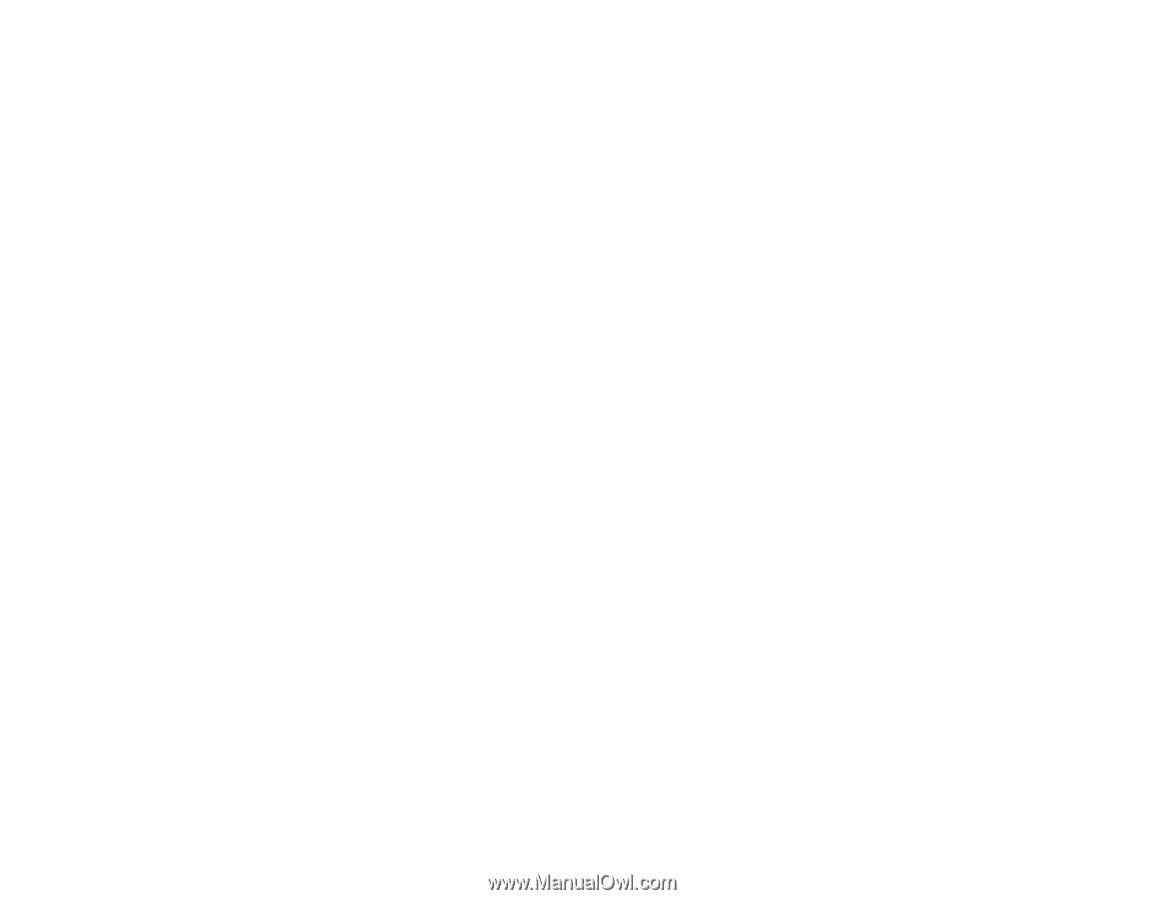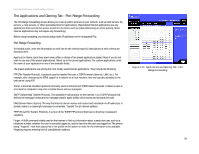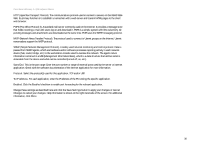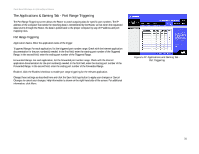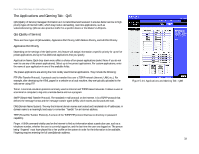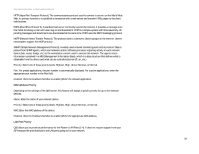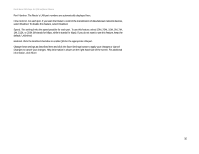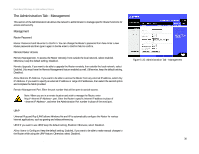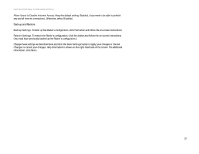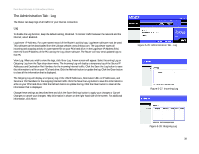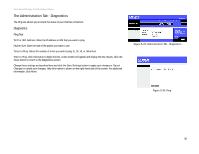Linksys WRT55AG User Guide - Page 40
MAC Address Priority, LAN Port Priority, Priority, Highest, Above Normal, Normal, Enabled - software download
 |
UPC - 745883553891
View all Linksys WRT55AG manuals
Add to My Manuals
Save this manual to your list of manuals |
Page 40 highlights
Dual-Band Wireless A+G Broadband Router HTTP (HyperText Transport Protocol). The communications protocol used to connect to servers on the World Wide Web. Its primary function is to establish a connection with a web server and transmit HTML pages to the client web browser. POP3 (Post Office Protocol 3). A standard mail server commonly used on the Internet. It provides a message store that holds incoming e-mail until users log on and download it. POP3 is a simple system with little selectivity. All pending messages and attachments are downloaded at the same time. POP3 uses the SMTP messaging protocol. NNTP (Network News Transfer Protocol). The protocol used to connect to Usenet groups on the Internet. Usenet newsreaders support the NNTP protocol. SNMP (Simple Network Management Protocol). A widely used network monitoring and control protocol. Data is passed from SNMP agents, which are hardware and/or software processes reporting activity in each network device (hub, router, bridge, etc.) to the workstation console used to oversee the network. The agents return information contained in a MIB (Management Information Base), which is a data structure that defines what is obtainable from the device and what can be controlled (turned off, on, etc.). Priority. Select one of these priority levels: Highest, High, Above Normal, or Normal. Port. For preset applications, the port number is automatically displayed. For custom applications, enter the appropriate port number in the Port field. Enabled. Click the Enabled checkbox to enable QoS for the relevant application. MAC Address Priority Depending on the settings of the QoS screen, this feature will assign a specific priority for up to five network devices. Name. Enter the name of your network device. Priority. Select one of these priority levels: Highest, High, Above Normal, or Normal. MAC. Enter the MAC address of the device. Enabled. Click the Enabled checkbox to enable QoS for the appropriate MAC address. LAN Port Priority QoS allows you to prioritize performance for the Router's LAN Ports (1-4). It does not require support from your ISP because the prioritized ports are LAN ports going out to your network. Chapter 5: Configuring the Dual-Band Wireless A+G Broadband Router 34 The Applications and Gaming Tab - QoS