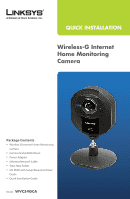Linksys WVC54GCA-RM Quick Installation Guide
Linksys WVC54GCA-RM - Wireless-G Internet Home Monitoring Camera Network Manual
 |
UPC - 745883582280
View all Linksys WVC54GCA-RM manuals
Add to My Manuals
Save this manual to your list of manuals |
Linksys WVC54GCA-RM manual content summary:
- Linksys WVC54GCA-RM | Quick Installation Guide - Page 1
QUICK INSTALLATION Wireless-G Internet Home Monitoring Camera Package Contents • Wireless-G Internet Home Monitoring Camera • Camera Stand/Wall Mount • Power Adapter • Ethernet Network Cable • Start Here Folder • CD-ROM with Setup Wizard and User Guide • Quick Installation Guide Model: WVC54GCA - Linksys WVC54GCA-RM | Quick Installation Guide - Page 2
1� Installation A. Insert the Setup CD-ROM into your CD-ROM drive. B. The Setup Wizard's Welcome screen appears. Click Click Here to Start. C. On the next screen that appears, click Setup Camera. D. On the End User License Agreement screen, check the box next to I accept the agreement and click Next - Linksys WVC54GCA-RM | Quick Installation Guide - Page 3
or switch. Click Next. F. Connect the other end of the network cable to the Camera's Ethernet port. Click Next. G. Plug the included power adapter into the Camera's Power port. Plug the other end into an electrical outlet. Click Next. H. Make sure the LED is lit on the Camera's front panel. If it is - Linksys WVC54GCA-RM | Quick Installation Guide - Page 4
name of the Camera you are currently installing. Write down the IP address of the Camera, so you can use it to access the Webbased Utility later. Click Next. J. Enter a name for the Camera. Memorable names are helpful, especially if you are using multiple Cameras on the same network. It should have - Linksys WVC54GCA-RM | Quick Installation Guide - Page 5
to update the list. Select the wireless network that you want to connect the Camera to, then click Next. N. The Wizard displays the wireless security method that your network is using: WPA/WPA2-Personal, WEP (128-Bit), or WEP (64-Bit). Follow the appropriate instructions below. If you are not using - Linksys WVC54GCA-RM | Quick Installation Guide - Page 6
passphrase is case-sensitive and should not be longer than 16 characters. It must match the passphrase of your other wireless network devices and is compatible with Linksys wireless products only. (If you have any non-Linksys wireless products, enter the WEP key manually on those products.) WEP (64 - Linksys WVC54GCA-RM | Quick Installation Guide - Page 7
P. When the Wizard informs you that the new Camera settings have been saved, click Continue. Q. Disconnect the power from the camera. Click Next. R. Disconnect the network cable from the Camera and from your switch or router. Click Next. S. Reconnect the power to the Camera. Click Next. - Linksys WVC54GCA-RM | Quick Installation Guide - Page 8
. NOTE: For information on installing and using the Camera Utility, and for information on the Camera's advanced settings, refer to the User Guide on the CD-ROM. For additional information or troubleshooting help, refer to the User Guide on the CD-ROM. Additional support is also available by phone
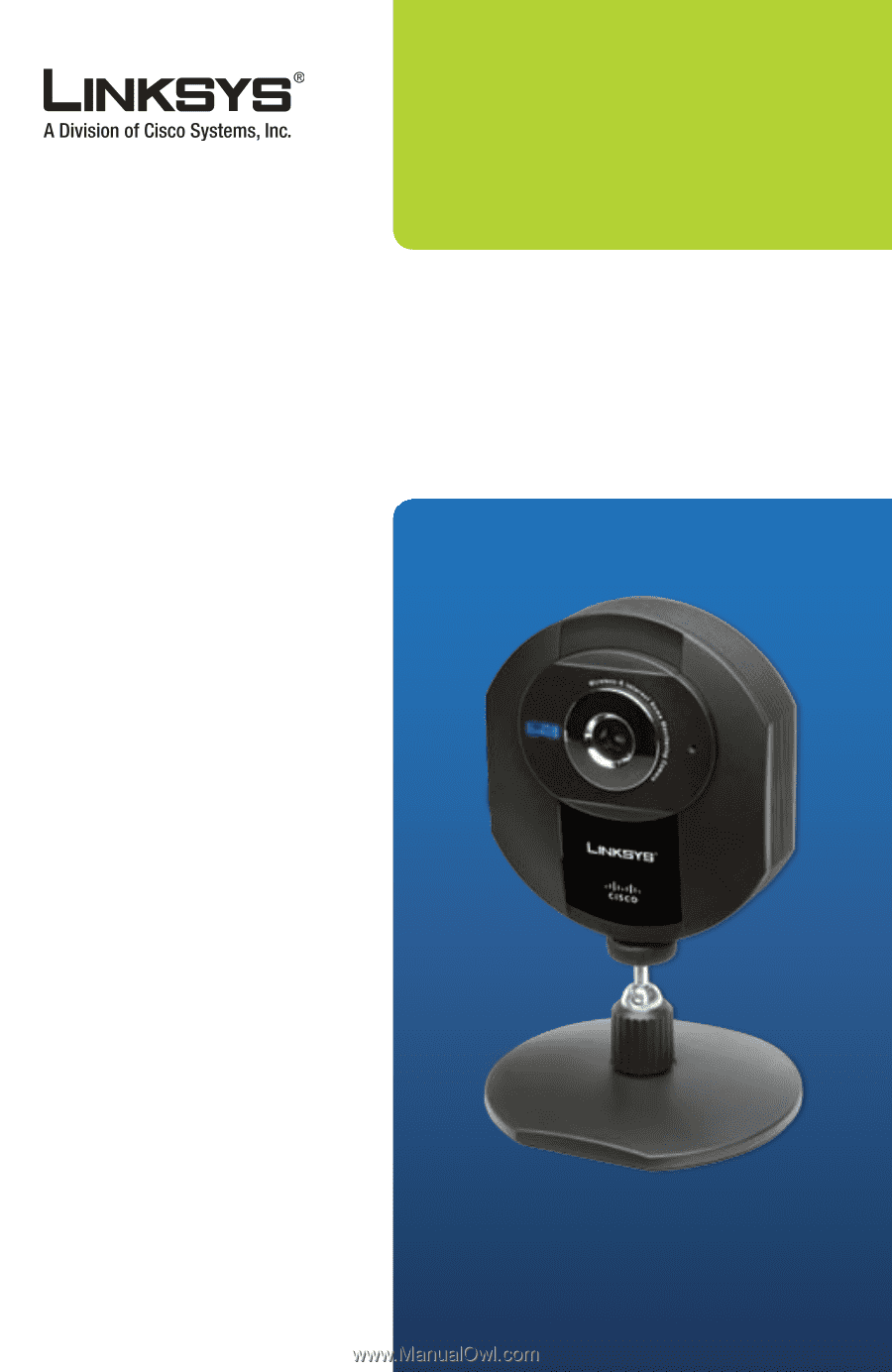
Wireless-G Internet
Home Monitoring
Camera
Model:
WVC54GCA
QUICK INSTALLATION
Package Contents
Wireless-G Internet Home Monitoring
Camera
Camera Stand/Wall Mount
Power Adapter
Ethernet Network Cable
Start Here Folder
CD-ROM with Setup Wizard and User
Guide
Quick Installation Guide
•
•
•
•
•
•
•