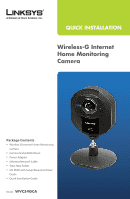Linksys WVC54GCA-RM Quick Installation Guide - Page 4
Search Again - help
 |
UPC - 745883582280
View all Linksys WVC54GCA-RM manuals
Add to My Manuals
Save this manual to your list of manuals |
Page 4 highlights
I. The Wizard searches for the Wireless-G Internet Home Monitoring Cameras on your network, then displays the Camera found along with status information. If the Camera you want is not displayed, click Search Again to run a new search for Cameras. Otherwise, in the Camera List box, click the name of the Camera you are currently installing. Write down the IP address of the Camera, so you can use it to access the Webbased Utility later. Click Next. J. Enter a name for the Camera. Memorable names are helpful, especially if you are using multiple Cameras on the same network. It should have 15 characters or fewer. After you have entered the name, click Next. K. Select how to assign an IP Address to the Camera, either automatically or manually. Then click Next. Automatically obtain an IP Address Select this option if you want to automatically assign an IP address to the Camera using DHCP. If you are not sure which option to choose, Linksys recommends this option. Automatically Assign IP Address Using DHCP