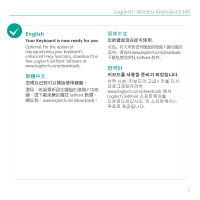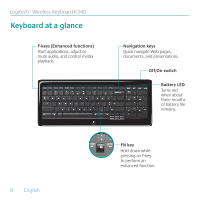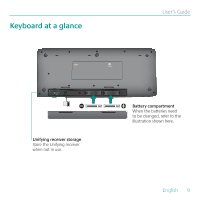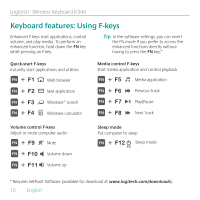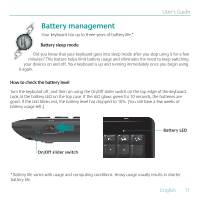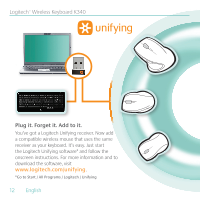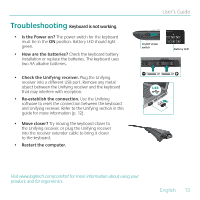Logitech K340 User Guide - Page 12
Plug it. Forget it. Add to it. - unifying receiver
 |
UPC - 097855060778
View all Logitech K340 manuals
Add to My Manuals
Save this manual to your list of manuals |
Page 12 highlights
Logitech™ Wireless Keyboard K340 Plug it. Forget it. Add to it. You've got a Logitech Unifying receiver. Now add a compatible wireless mouse that uses the same receiver as your keyboard. It's easy. Just start the Logitech Unifying software* and follow the onscreen instructions. For more information and to download the software, visit www.logitech.com/unifying. *Go to Start / All Programs / Logitech / Unifying 12 English

12
English
Logitech
™
Wireless Keyboard K340
You’ve got a Logitech Unifying receiver. Now add
a compatible wireless mouse that uses the same
receiver as your keyboard. It’s easy. Just start
the Logitech Unifying software* and follow the
onscreen instructions. For more information and to
download the software, visit
www.logitech.com/unifying
.
*Go to Start / All Programs / Logitech / Unifying
Plug it. Forget it. Add to it.