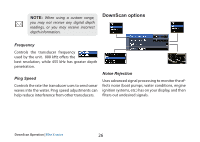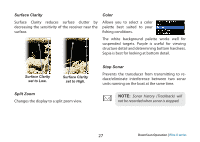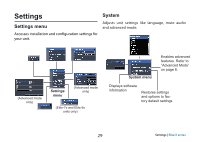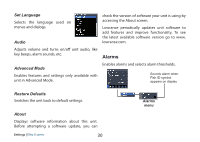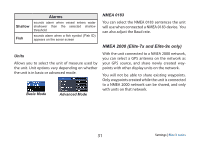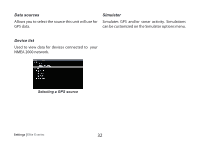Lowrance Elite-4x CHIRP Ice Machine Elite-x Series Operation Manual - EN - Page 30
Stop Sonar, Split Zoom, Surface Clarity, Color
 |
View all Lowrance Elite-4x CHIRP Ice Machine manuals
Add to My Manuals
Save this manual to your list of manuals |
Page 30 highlights
Surface Clarity Color Surface Clarity reduces surface clutter by Allows you to select a color decreasing the sensitivity of the receiver near the palette best suited to your surface. fishing conditions. The white background palette works well for suspended targets. Purple is useful for viewing structure detail and determining bottom hardness. Sepia is best for looking at bottom detail. Surface Clarity set to Low. Surface Clarity set to High. Split Zoom Changes the display to a split zoom view. Stop Sonar Prevents the transducer from transmitting to reduce/eliminate interference between two sonar units running on the boat at the same time. NOTE: Sonar history (Trackback) will not be recorded when sonar is stopped. 27 DownScan Operation | Elite X series