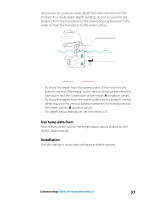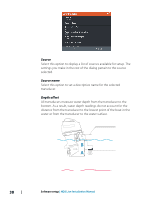Lowrance HDS-7 LIVE HDS Live Installation Manual - Page 41
Hydraulic system calibration, Steering response, Rudder test, Commissioning, VRF calibration
 |
View all Lowrance HDS-7 LIVE manuals
Add to My Manuals
Save this manual to your list of manuals |
Page 41 highlights
Ú Note: When centering the motor during the calibration process, ensure that the motor is centered visually. The rudder feedback calibration dialog may show the motor is centered (00 value) when the motor is not centered. After centering the motor visually, press OK and the rudder center calibration setting is set to centered (00 value). 4. Select Rudder test. 5. If the calibration does not pass the rudder test: - Confirm motor is moving. - Confirm rudder feedback reading moves accordingly. - Check NAC-1 drive cable. - Confirm motor can be manually moved smoothly in each direction. - Check for other mechanical issues. - Check wiring connections. - Repeat rudder calibration steps. Hydraulic system calibration Virtual rudder feedback (VRF) calibration is used for vessels with hydraulic steering. 1. Select Commissioning. 2. Select VRF calibration. 3. Follow the onscreen instructions. Ú Note: When the autopilot attempts to turn the motor during the calibration process, ensure motor movement is noticeable and that it is turning in the correct direction before selecting Yes on the Virtual Rudder Feedback Calibration dialog. When No is selected in the dialog, the NAC-1 reverses direction and increases power the next time it turns the motor during the calibration process. Ú Note: You may have to select No more than once to ensure the pump provides enough power to turn the motor at high boat speeds. Steering response Used to increase or decrease the steering sensitivity. A low response level reduces the rudder activity and provides a more loose steering. A high response level increases the rudder activity and provides Software setup | HDS Live Installation Manual 41