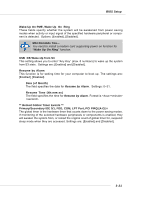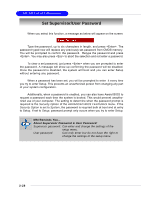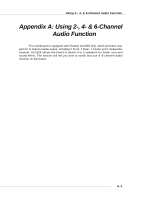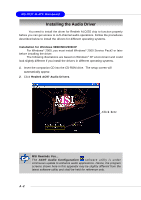MSI 865GVM2 User Guide - Page 59
Frequency/Voltage Control, CPU Ratio Selection, Auto Detect PCI Clk, Spread Spectrum, CPU Clock
 |
View all MSI 865GVM2 manuals
Add to My Manuals
Save this manual to your list of manuals |
Page 59 highlights
MS-7037 M-ATX Mainboard Frequency/Voltage Control Use this menu to specify your settings for frequency/voltage control. CPU Ratio Selection This setting controls the multiplier that is used to determine the internal clock speed of the processor relative to the external or motherboard clock speed. Auto Detect PCI Clk This feature enables the BIOS to auto detect PCI device and set PCI slot clock. The settings are: [Enabled], [Disabled]. Spread Spectrum When the motherboard's clock generator pulses, the extreme values (spikes) of the pulses creates EMI (Electromagnetic Interference). The Spread Spectrum function reduces the EMI generated by modulating the pulses so that the spikes of the pulses are reduced to flatter curves. If you do not have any EMI problem, leave the setting at [Disabled] for optimal system stability and performance. But if you are plagued by EMI, activate the Spread Spectrum for EMI reduction. Remember to disable Spread Spectrum if you are overclocking because even a slight jitter can introduce a temporary boost in clock speed which may just cause your overclocked processor to lock up. Options: [Disabled], [Enabled]. CPU Clock This item specifies the clock frequency of CPU host bus (FSB), AGP (3V66) and PCI bus. It provides a method for end users to overclock the processor. Setting options: Give a DEC value by entering a number between maximum [233] MHz to minimum [100] MHz. AGP/PCI Clock AGP/PCI clock is adjustable in the field, allowing you to increase the performance of your AGP display card when overclocking, but the stability may be affected. AGP Power Voltage AGP voltage is adjustable in the field, allowing you to increase the performance of your AGP display card when overclocking, but the stability may be affected. 3-26