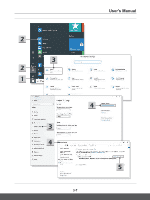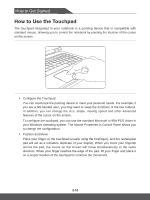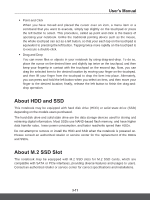MSI Bravo 17 User Manual - Page 37
Create Your Own Power Plan
 |
View all MSI Bravo 17 manuals
Add to My Manuals
Save this manual to your list of manuals |
Page 37 highlights
How to Get Started Create Your Own Power Plan You are allowed to create your own Power Plan and customize it to meet personal requirements. 1. Click [Create a power plan] in Power Options. 2. Select an existing plan that meets your needs most, and give the new power plan a name. Click [Next] to continue. 3. Change the settings for the plan. Click [Create] to make the customized power plan taking effect. 4. Now you have a new power plan that is automatically set as active. 3-8

How to Get Started
3-8
Create Your Own Power Plan
You are allowed to create your own Power Plan and customize it to meet personal
requirements.
1.
Click [Create a power plan] in
Power Options
.
2.
Select an existing plan that meets your needs most, and give the new power plan a
name. Click [Next] to continue.
3.
Change the settings for the plan. Click [Create] to make the customized power plan
taking effect.
4.
Now you have a new power plan that is automatically set as active.