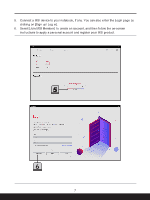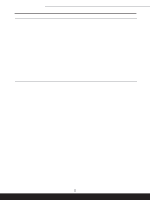3
Content
Copyright and Trademarks Notice
...............................................................
5
Revision History
............................................................................................
5
Introduction
....................................................................................................
6
Login and Register
........................................................................................
6
Create an Account
...........................................................................................................
6
Product Registration
........................................................................................................
8
Settings
..........................................................................................................
9
Feature Sets -- Choose Your Features
......................................................
10
Features -- Use the Features Installed
.......................................................
11
Gaming Mode
................................................................................................................
12
Interface Overview
...................................................................................................
13
How to Add Games into Gaming Mode
....................................................................
13
How to Enable Gaming Mode
..................................................................................
14
Smart Priority
.................................................................................................................
15
Interface Overview
...................................................................................................
15
Add and Edit the SW List
.........................................................................................
16
How to Use Smart Priority
........................................................................................
18
User Scenario
................................................................................................................
20
How to Use User Scenario
.......................................................................................
20
How to Use User Scenario with Keyboard FN keys
.................................................
22
General Settings
............................................................................................................
23
Game Highlights
............................................................................................................
24
Interface Overview
...................................................................................................
25
MSI Companion
.............................................................................................................
26
Control tab
................................................................................................................
26
Display tab
................................................................................................................
27
Mystic Light
..................................................................................................................
28
Function Overview
....................................................................................................
28
Customizing personal LED Light Effect
....................................................................
29
Ambient Link
..................................................................................................................
30
Network Requirements
.............................................................................................
30
Philips Hue Setup (optional)
.....................................................................................
30
Nanoleaf Setup (optional)
.........................................................................................
30