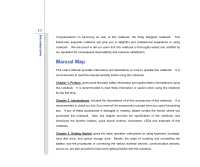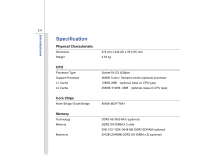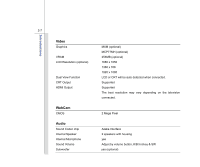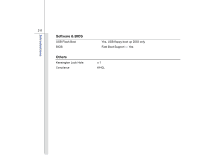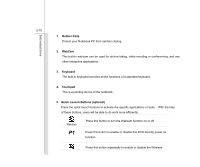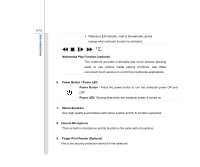MSI EX630 User Manual - Page 28
Video, WebCam, Audio - microphone
 |
View all MSI EX630 manuals
Add to My Manuals
Save this manual to your list of manuals |
Page 28 highlights
2-7 Introductions Video Graphics VRAM LCD Resolution (optional) Dual View Function CRT Output HDMI Output WebCam CMOS Audio Sound Codec chip Internal Speaker Internal Microphone Sound Volume Subwoofer MXM (optional) MCP77MH (optional) 256MB (optional) 1680 x 1050 1366 x 768 1920 x 1080 LCD or CRT will be auto detected when connected. Supported Supported The best resolution may vary depending on the television connected. 2 Mega Pixel Azalia Interface 2 speakers with housing yes Adjust by volume button, K/B hot-key & SW yes (optional)
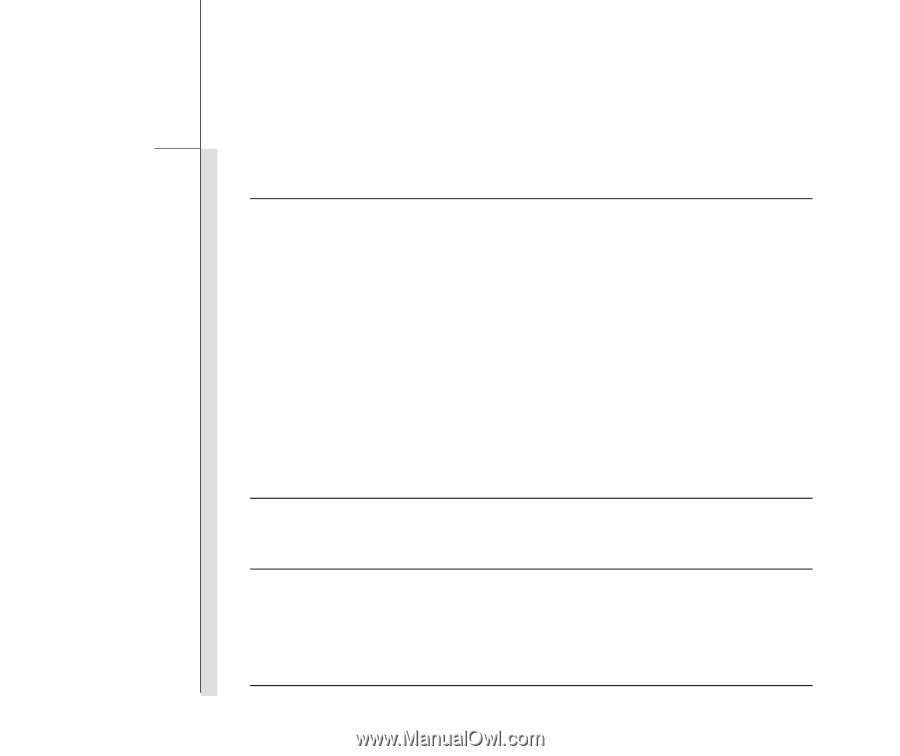
2-7
Introductions
Video
Graphics
MXM (optional)
MCP77MH (optional)
VRAM
256MB (optional)
LCD Resolution (optional)
1680 x 1050
1366 x 768
1920 x 1080
Dual View Function
LCD or CRT will be auto detected when connected.
CRT Output
Supported
HDMI Output
Supported
The best resolution may vary depending on the television
connected.
WebCam
CMOS
2 Mega Pixel
Audio
Sound Codec chip
Azalia Interface
Internal Speaker
2 speakers with housing
Internal Microphone
yes
Sound Volume
Adjust by volume button, K/B hot-key & SW
Subwoofer
yes (optional)