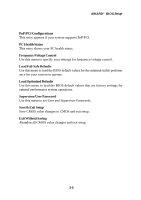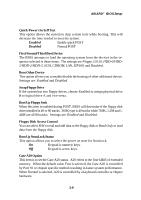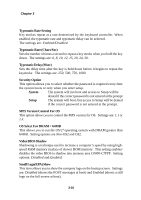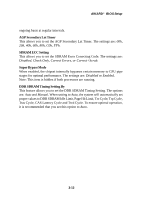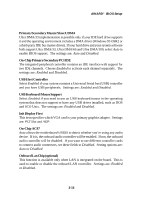MSI K7D MASTER User Guide - Page 56
OS Select For DRAM > 64MB - version 1
 |
UPC - 816909002010
View all MSI K7D MASTER manuals
Add to My Manuals
Save this manual to your list of manuals |
Page 56 highlights
Chapter 3 Typematic Rate Setting Key strokes repeat at a rate determined by the keyboard controller. When enabled, the typematic rate and typematic delay can be selected. The settings are: Enabled/Disabled. Typematic Rate (Chars/Sec) Sets the number of times a second to repeat a key stroke when you hold the key down. The settings are: 6, 8, 10, 12, 15, 20, 24, 30. Typematic Delay (Msec) Sets the delay time after the key is held down before it begins to repeat the keystroke The settings are: 250, 500, 750, 1000. Security Option This option allows you to select whether the password is required every time the system boots or only when you enter setup. System The system will not boot and access to Setup will be denied if the correct password is not entered at the prompt Setup The system will boot, but access to Setup will be denied if the correct password is not entered at the prompt. MPS Version Control For OS This option allows you to control the MPS version for OS. Settings are: 1.1 or 1.4. OS Select For DRAM > 64MB This allows you to run the OS/2® operating system with DRAM greater than 64MB. Setting options are Non-OS2 and OS2. Video BIOS Shadow Shadowing is a technique used to increase a computer's speed by using highspeed RAM memory in place of slower ROM memory. This setting enables/ disables the video BIOS to shadow into memory area C0000-C7FFF. Setting options: Disabled and Enabled. Small Logo(EPA) Show This item allows you to show the company logo on the bootup screen. Settings are: Disabled (shows the POST messages at boot) and Enabled (shows a still logo on the full screen at boot). 3-10