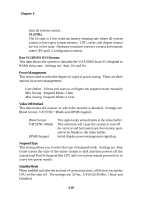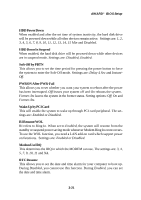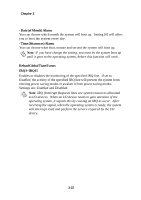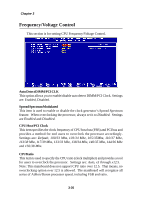MSI K7D MASTER User Guide - Page 71
PC Health Status
 |
UPC - 816909002010
View all MSI K7D MASTER manuals
Add to My Manuals
Save this manual to your list of manuals |
Page 71 highlights
AWARD® BIOS Setup PC Health Status This section is to monitor the current hardware status including CPU temperature, CPU Fan speed, Vcore etc. This is available only if there is hardware monitoring onboard. Chassis Intrusion Detect This feature records the chassis intrusion status and issues a warning message if the chassis was once opened. To clear the warning message, set the setting to Reset and it will automatically return to Enabled later. CPU Warning Temperature This item is used to specify a thermal limit for CPU. If CPU temperature reaches the specified limit, the system will issue a warning which allows you to prevent the CPU overheat problem. Settings: Disabled, 50oC/122oF, 53oC/127oF, 56oC/ 133oF, 60oC/140oF, 63oC/145oF, 66oC/151oF and 70oC/158oF. Current System Temp., Current CPU 1/2 Temp., Current SYSFAN Speed, Current CPUFAN 1/2 Speed, Vcorel, +2.5V/+3.3V+5V/+12V/-12V/-5V, VBAT(V) / 5VSB(V) These items show the current status of all of the monitored hardware devices/ components such as CPU voltages, temperatures and all fans's speed. 3-25